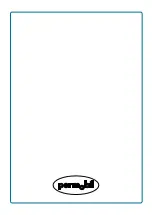27
Control panel
Control panel
Changing the panel
1.
Remove the upper cables from the
electronics.
2.
Unscrew and remove the control panel from
the panel bracket (two Allen screws under
the panel).
3.
Unscrew and remove the upper part of the
control panel (four screws).
4.
Disconnect the upper cables in the panel.
5.
Open the new panel and connect the upper
cables.
6.
Assemble the panel and screw it to the
panel bracket.
NB! The panel cover and base cover are marked
with ID numbers and modification numbers
and belong together
7.
Connect the upper cables to the electronics.
Anyone opening the panel must be ESD-
protected (with a wristband connected to
earth).
CAUTION!
Содержание Chairman Robo PG8
Страница 1: ...SERVICE MANUAL Chairman Robo PG8 US ...
Страница 2: ......
Страница 39: ......
Страница 40: ......