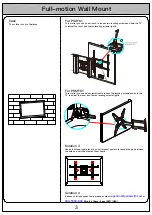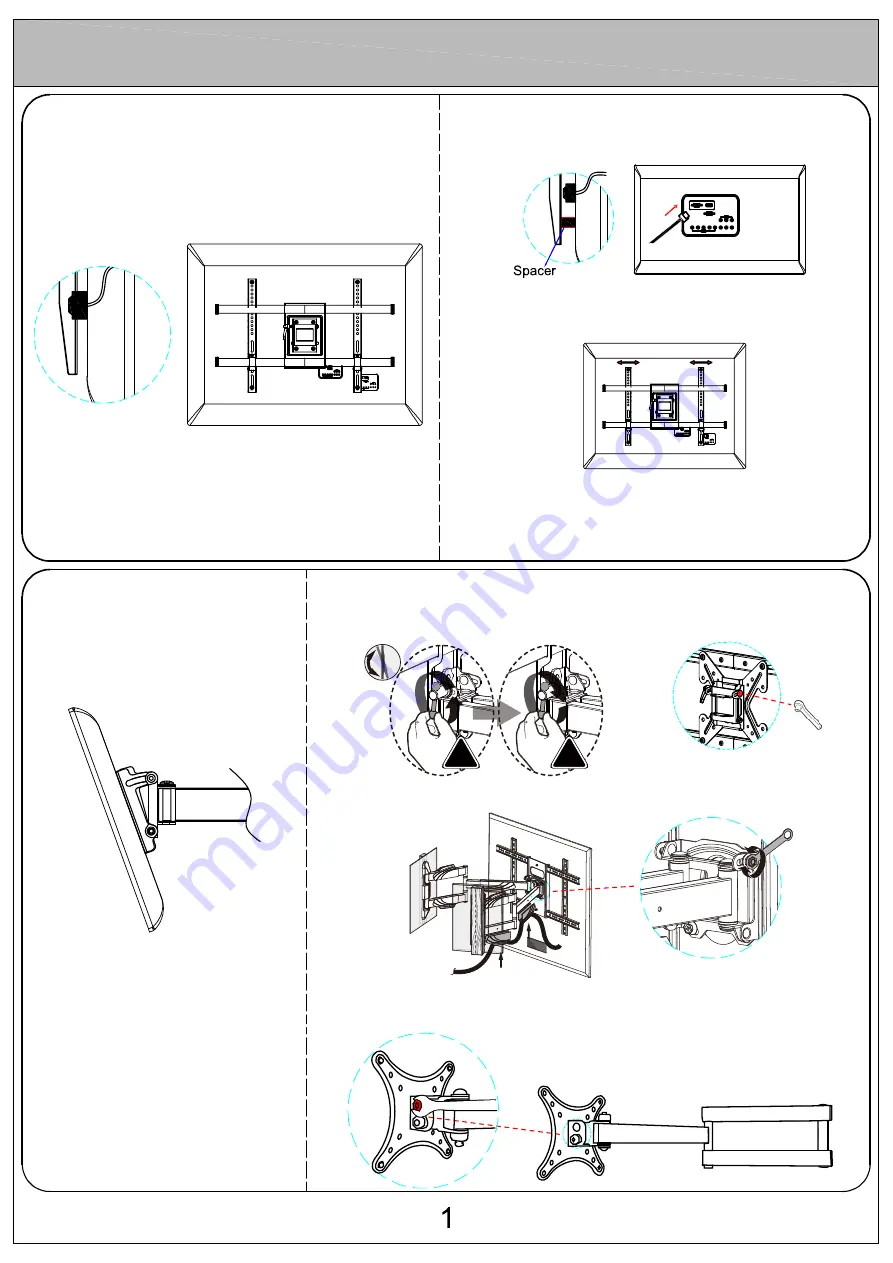
Wrench
For PSSF1, PSXSF1
You can loosen the two nuts to adjust the tilt and move
panel to desired position, then tighten two nuts.
Full-motion Wall Mount
Case
Cables blocked by mount/brackets
Case
TV keeps tilting
For PSCLF
Fasten two bolts in the rear plate with wrench.
Solution 1
Solution 2
Solution 3
Solution 1
Add spacers between bracket and TV back, plug in cable first and
then hang TV.
If VESA less than mount’s max line, please move bracket away
from the cables.
If above solutions cannot help, please contact
with information
(TV back pictures, VESA distance, TV weight)for best solutions.
For PSLFK1, PSLFK1-24, PSLFK2, PSXFK1,
PSMFK2, PSMFK1: follow the instruction to make
sure handle operation is correct.
Fasten the screw opposite to
the handle.
TIGHTEN
!
TIGHTEN
!
LOOSEN