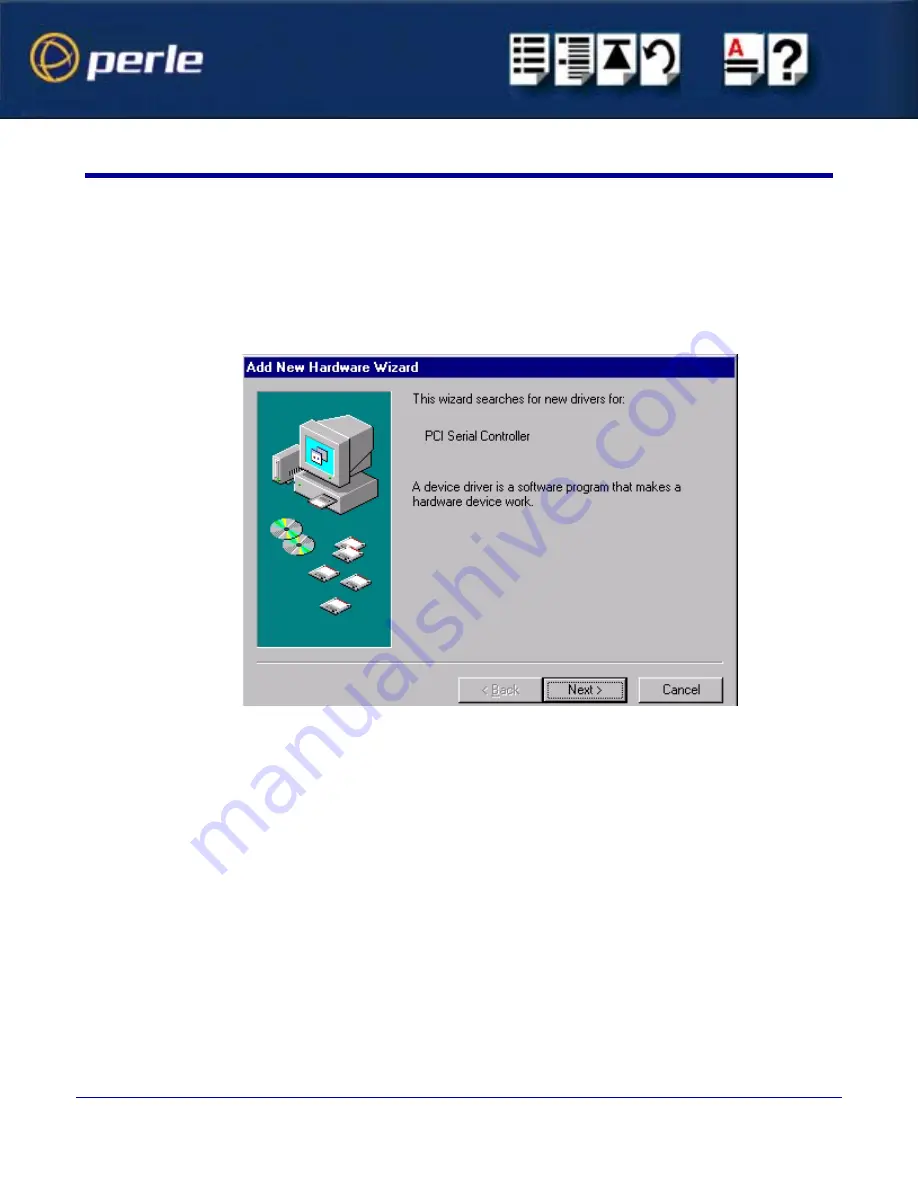
UltraPort Serial Adaptors User Guide
Installing under Windows 95 and 98
Page 20
Chapter 2 Installing drivers and host cards
Installing device drivers and utilities
To install or enable the UltraPort and UltraPort SI device drivers on your system proceed as
follows:
1. Turn on your PC and if required, log in.
If you have installed any new UltraPort or UltraPort SI cards, a
Found New Hardware
-
“PCI Serial Controller” message is briefly shown followed by the
Add New Hardware
Wizard
window as shown below:






























