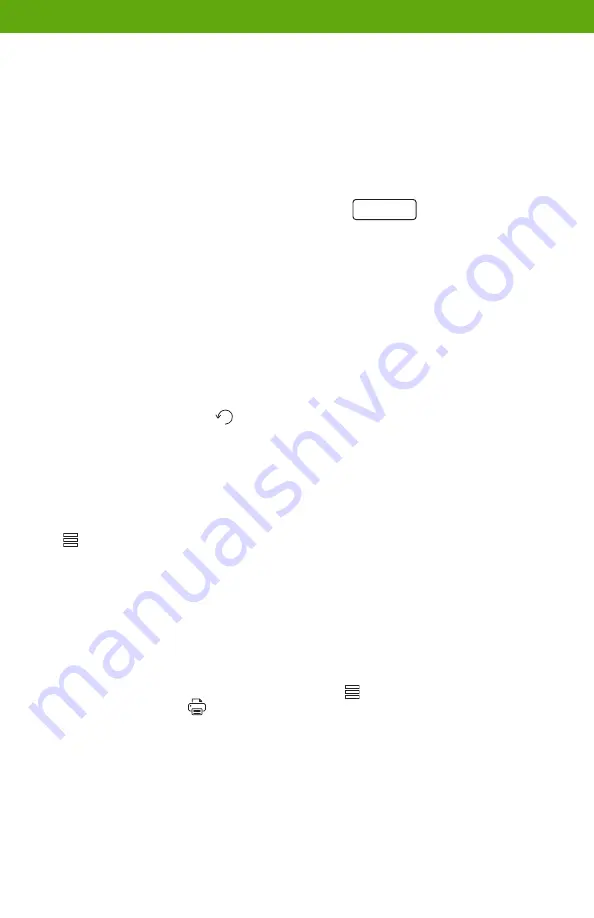
6
QuickSTAR
™
Horizon
™
Strip Reader
RUNNING A TEST
To run a test on the reader, turn the reader on, select the
User
, or add a new one . The
reader will then display the Main Menu with the time and two fields:
Category
, and
Test
Name
.
Using the drop-down menu for each field, make a
Category
and a
Test Name
selection .
Select
Run Test
to begin analysis of the test strip . The user will be prompted to enter an
optional
Sample ID
to uniquely identify the test . Select
.
Testing
will display at the top of the screen and the user will be prompted to insert the test
strip and run the test .
Inserting additional test strips without exiting from the testing setup will prompt the
reader to run the same test and save the results under an incrementally increased sample
ID . If the user exits the result screen by clicking
X
in the top right corner, the reader will
confirm that the user wants to quit the testing routine, then return to the Main menu and
allow the user to choose another
Category
and/or
Test
.
Viewing Test Results
After each test is run, the results are displayed with captured images of the test strip .
From here, the user may select
to run the test again .
Change
can be selected to give a new sample ID to a test before re-testing .
Results Screen
The QuickSTAR
™
Horizon
™
strip reader stores the results of each test conducted .
This data can be viewed on the Results Screen by selecting the
View Results
option from
the
Menu
.
The Results Screen displays information for each test that has been run: test name, sample
ID, date and time, the result, and the image of the strip .
By clicking on the listing, the user can view the actual test image of the stored tests .
Printing Test Results
Connect a compatible printer (Dymo 450 Turbo or Seiko SLP620) to the QuickSTAR
™
Horizon
™
reader via a micro-USB connector on the right side of the reader . After each test
run, or if you bring up a result from the results list via
View Results
, the results can be
printed by clicking on the
in the top right on the screen .












