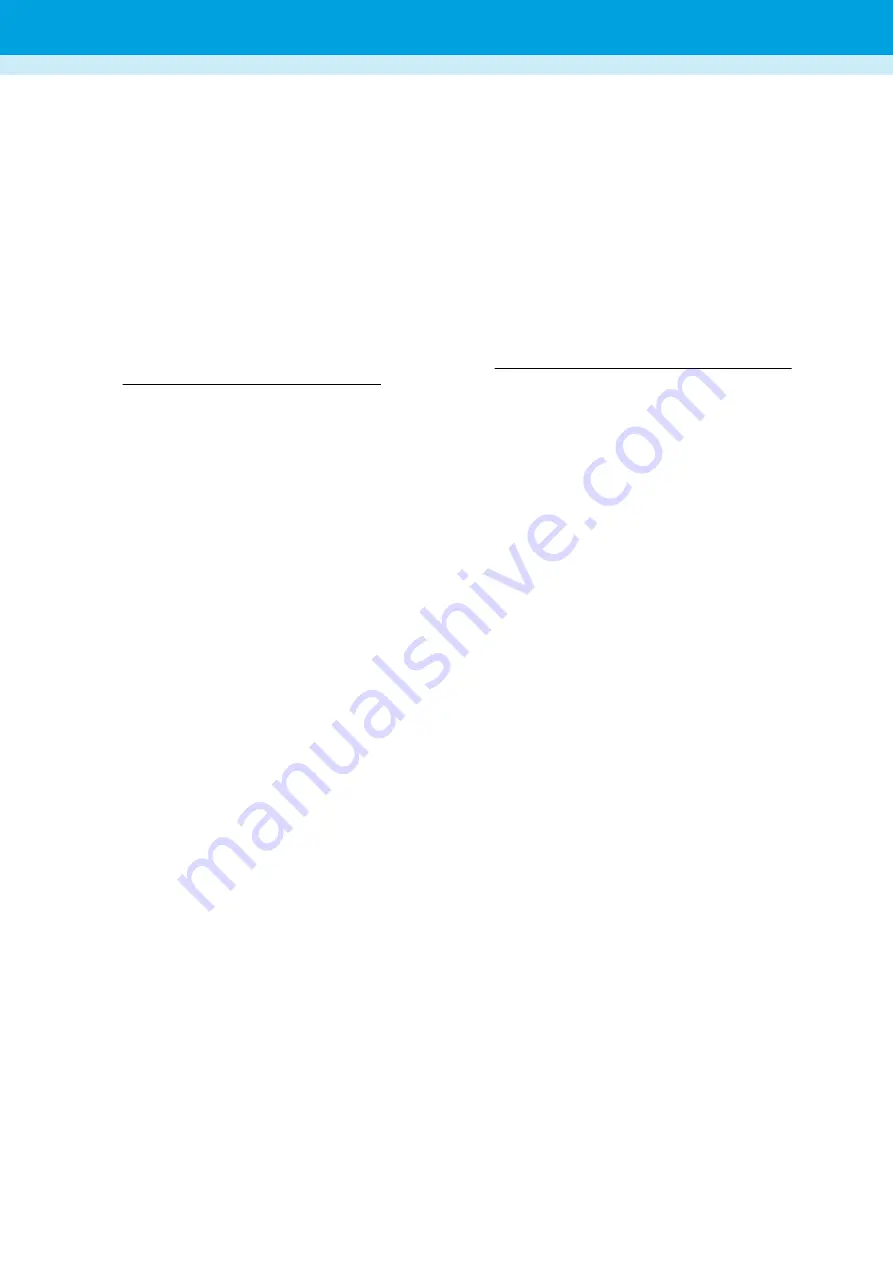
Storing of the sample card image
Panthera can save a JPG image file of the sample card every time it receives a punch command. The image is a snapshot
of what you see on the display when punching. It consists of the sample card picture and the information seen on
screen.
All images are stored in the folder C:\Users\Public\Documents\Panthera\Blood card images. They are organized in
subfolders according to their time stamp. The Blood card images folder contains one subfolder for each year, which
are divided into subfolders for each month, which are further divided into subfolders for each day, containing the
image files of the sample cards punched on the corresponding day. The name of each file is structured as follows:
xxxxxxxxx-date-time, where xxxxxxxxx is of variable length and represents the sample card ID. This is to ensure that if a
single card is punched multiple times on the same day, no image file will be overwritten.
The punch information is stored in the metadata of the JPG file. To see the data of a specific file, open its properties,
then go to the
Details
tab and look for the
Comments
property. It contains the disk ID, the barcode of the plate, and
the well code to which the disk was punched.
Enabling the image storing is done through the service software. Please contact your local PerkinElmer representative.
By default the image storage setting is set to off.
Panthera-Puncher
™
9 User Manual
Storing of the sample card image
30
Содержание Panthera-Puncher 9
Страница 1: ...2081 0010 USER MANUAL Panthera Puncher 9 Software version 1 8 Dried Blood Spot Punching Device...
Страница 2: ......
Страница 40: ...36...
Страница 41: ......









































