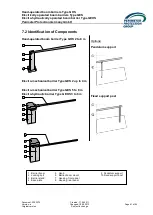Hand-operated boom barriers Type GHS
Electrically operated boom barriers Type GES
Electro-hydraulically operated boom barrier Type GEHS
P
erimeter
P
rotection
G
ermany
G
mbH
Document: 2050274
Created: 11.04.2011
Version: a
Changed: 15.08.2013
Page 58 of 93
Original version
Subject to change
6.2.2.2.4 Automatic closing
You can configure the boom barrier for automatic closing after opening. This automatic mode
can be activated either by a switch or a button according to the configuration of DIP switch
S500
. If no button or switch has been installed, you need to permanently activate automatic
closing using a wire strap between terminals 15 and 17.
DIP 7
ON / OFF by switch
ON
ON / OFF by button
OFF
The timer for automatic closing can be set to between 2 and 90 s using the trimmer.
6.2.2.2.5 Hold-to-run (dead-man) function
In the normal mode of operation, the boom barrier opens and closes when activated by a
control device (latch mode). For the closing of the barrier you can activate a hold-to-run
(dead-man) function with DIP switch
S500
. The latch mode is thus deactivated and the
barrier will only close as long as an electric command signal is received.
DIP 6
Hold-to-run (dead-man) function ON
ON
Hold-to-run (dead-man) function OFF
OFF
Trimmer
for automatic closing
Figure 6.10
Detailed view of control PCB
(Figure 6.8)
with trimmer