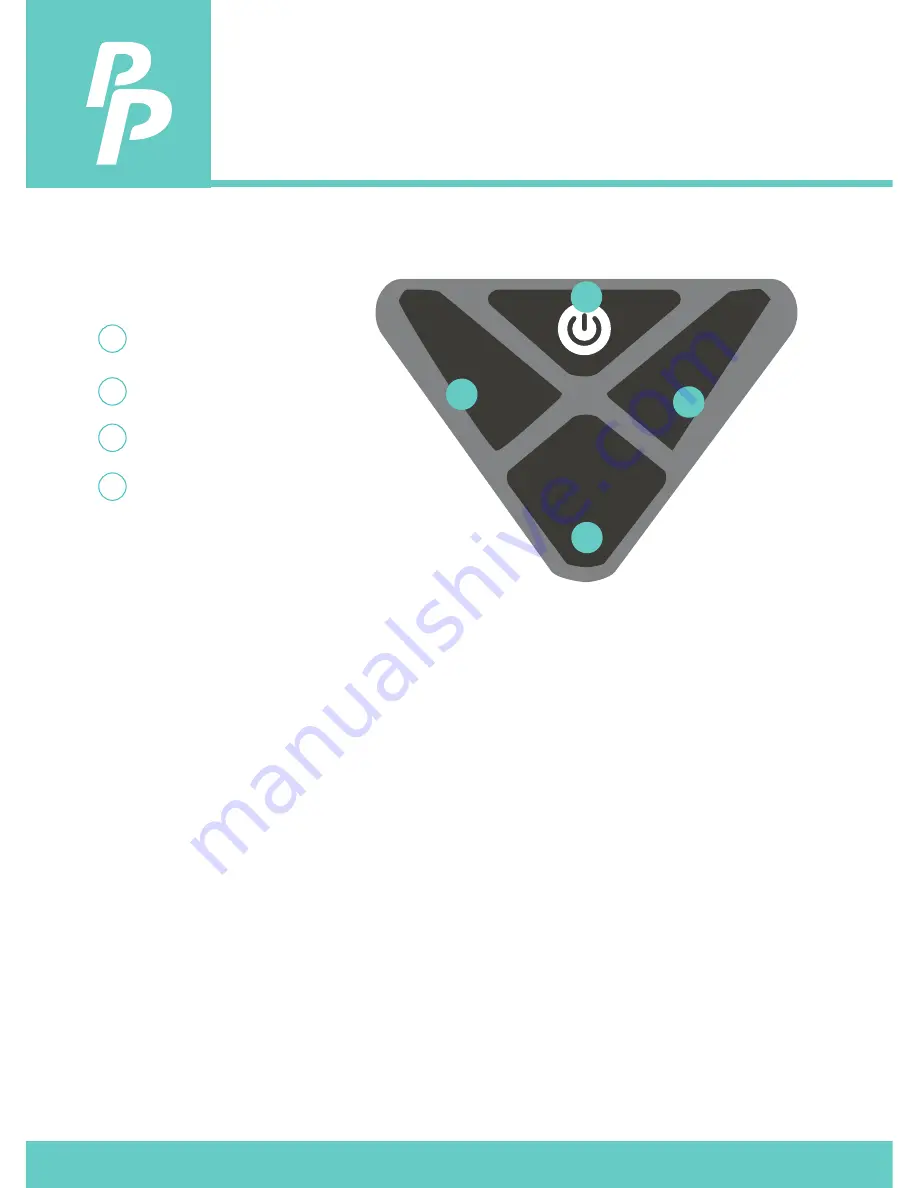
4. Product Description
P.7
4.2. Key description
1
2
3
4
Power button
Color palette switching key
Unit switching key
Saving setting button
PALETTTE
MODE
STORAGE
°C /°F
1.
Power button: hold down to power on/off.
2.
Unit switching key: change the temperature unit °C/°F
3.
Color palette switching key: change the color palette (iron
oxide red/white glow).
4.
Image capture key: press to lock the image; press again to
cancel.
5.
Saving setting button: After completing the setting of color
palettes or temperature units, press the key to remember the
setting by the instrument.
→
Settings would be saved even after powering off.
1
2
3
4






















