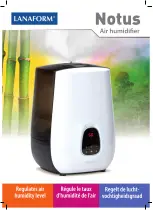4
16" or more
8" or more
8" or
more
8" or
more
8" or
more
OPERATING THE UNIT
POSITIONING THE UNIT
A dehumidifier operating in one room will have little or no effect in
drying an adjacent enclosed area, such as a closet, or other room
unless there is adequate circulation of air in and out of the area.
•
DO NOT
use outdoors.
• This dehumidifier is intended for indoor residential applications
only. This dehumidifier should not be used for commercial or
industrial applications.
• Place the dehumidifier on a smooth, level floor, strong enough to
support the unit with a full bucket of water.
• Allow at least 8 in. (20 cm) of air space all around the unit for
proper air circulation 16 in. (40 cm) or more from the top of
the unit.
• Place the unit in an area where the temperature will not fall
below 41°F (5°C). The coils can become covered with frost at
temperatures below 41°F (5°C), which may reduce performance
and cause an error code.
• Place the unit away from the clothes dryer, heater
or radiator.
• Use the dehumidifier to prevent moisture damage anywhere books
or valuables are stored.
• Use the dehumidifier in a basement to help prevent
moisture damage.
• The dehumidifier must be operated in an enclosed area to be
most effective.
• Close all doors, windows and other outside openings in the space
that you wish to dehumidify.
WHEN USING THE UNIT
A dehumidifier operating in one room will have little or no effect in drying an adjacent enclosed area, such as a closet, or other
room unless there is adequate circulation of air in and out of the area.
•
WHEN FIRST USING THE DEHUMIDIFIER, OPERATE THE UNIT ON “CONTINUOUS” MODE FOR 24 HOURS.
NOTE:
After the first 24 hours, should you wish to set a desired humidity, you will need to take the unit off of CONTINUOUS.
You will not be able to select a desired humidity while the unit is set on CONTINUOUS mode. Make sure the plastic cover
on the continuous drain hose outlet is installed properly so there are no leaks.
• This unit is designed to operate in a working environment between 41°F/5°C and 95°F/35°C.
• If the unit has been switched off and needs to be switched on again quickly, allow approximately 3 minutes for the correct
operation to resume.
•
DO NOT
connect the dehumidifier to a multiple socket outlet that is being used with other electrical appliances.
• Select a suitable location, making sure you have easy access to an electrical outlet.
• Plug the unit into an electrical outlet with a grounding connection.
• Make sure the water bucket is correctly fitted or the unit will not operate properly.
•
NOTE:
DO NOT
attempt to move the dehumidifier when there is water in the bucket. The unit may tip over and spill water or
damage unit.
FIG. 5
CASTERS
(At four points on the bottom of the unit)
• Casters can move freely.
• Never force casters to move over
carpet or move the unit with water in
the bucket. (The unit may tip over and
spill water.)
Содержание 1PDQW45
Страница 15: ......