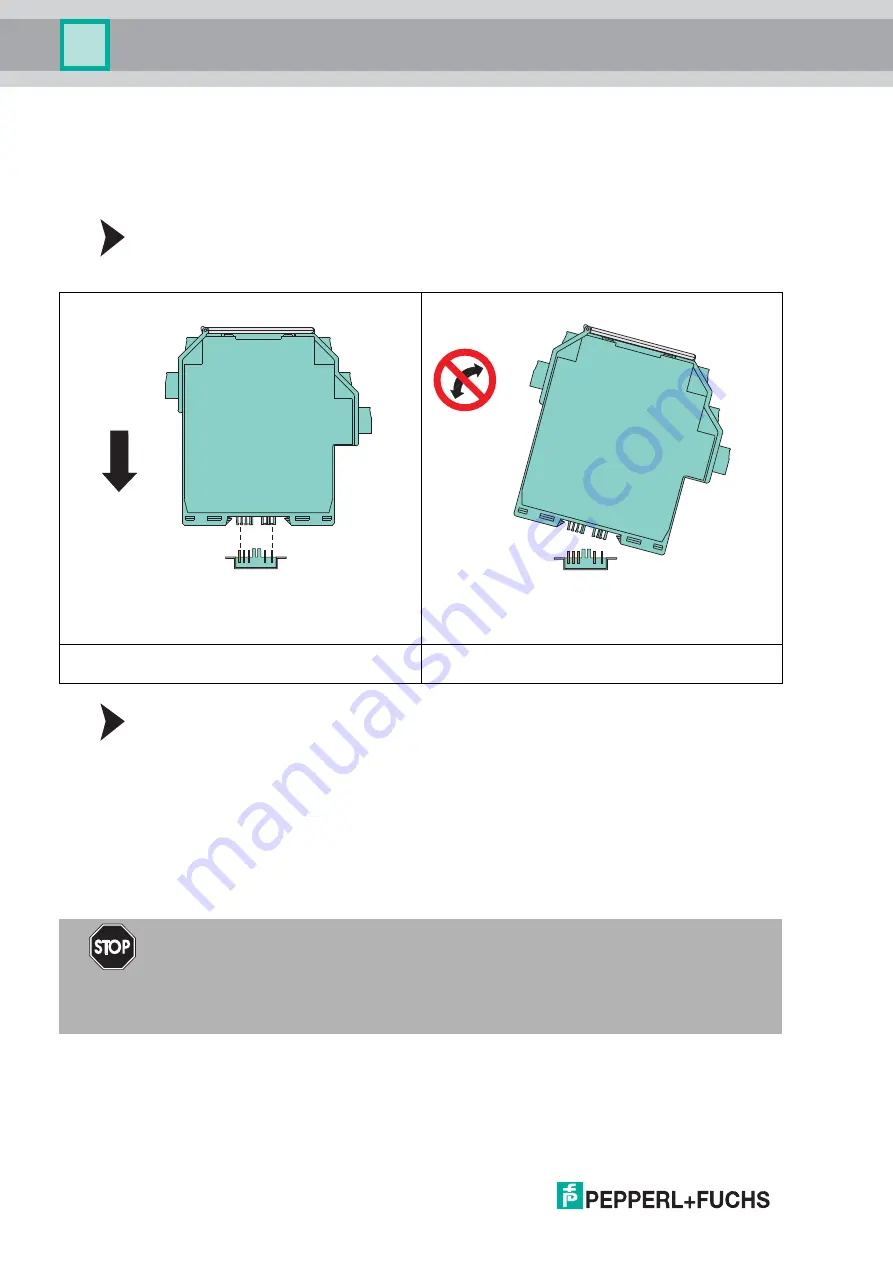
2
016-
04
14
FieldConnex® Basic Segment Coupler
Installation
3.2
Mounting and Dismounting
The following chapter describes how to mount or dismount the device.
3.2.1
Mounting
Mounting the Device
Snap the device onto the DIN mounting rail in a
vertical downward
movement. See figure
below.
Mounting the Terminal Blocks
The insulation of the removable terminal blocks protect against direct contact. If you replace the
terminal blocks, observe the rated insulation voltage. If the rated voltage is higher than 50 V AC,
proceed as follows:
1. Switch off the voltage.
2. Connect the terminal blocks or disconnect the terminal blocks.
3.3
Connection Layout and Connection
The following section describes the connection details of the Segment Coupler with special
focus on the torques required for a safe installation.
CORRECT: Device snapped on vertically.
INCORRECT: Device snapped on from the side.
Can damage the contacts and cause the device to fail.
Danger!
Explosion hazard from exposed conductors
Exposed conductors of inadequately attached cables can cause sparks that can ignite the
surrounding potentially explosive atmosphere.
When installing the device ensure that the cables are adequately attached.














































