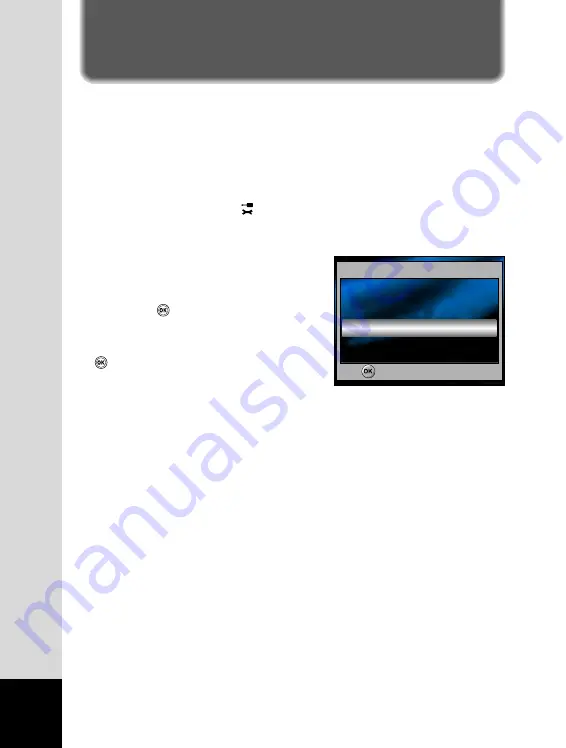
EN-14
USING THE DIGITAL CAMERA AS A PC CAMERA
Your digital camera can act as a PC camera, which allows you to
videoconference, or have a real-time conversation with friends or family.
1. Install the PC camera driver.
The PC-camera driver included in the CD-ROM (S-SW49) is
exclusively for Windows. The PC camera function is not supported
for Mac platforms.
2. Rotate the mode dial to and turn your camera on by pressing the
Power switch.
3. Press the four-way controller (
f
) to
select the [Set-up2] menu, then use
the four-way controller (
d
) to select
[USB Con.].
4. Press the button.
5. Use the four-way controller (
cd
) to
select [PC Camera], then press the
button.
6. Connect your camera and the
computer via the supplied USB cable.
7. Position the digital camera steadily
on top of your computer monitor or
use a tripod.
PictBridge
USB Con.
PC
OK :
3 / 3
PC Camera















