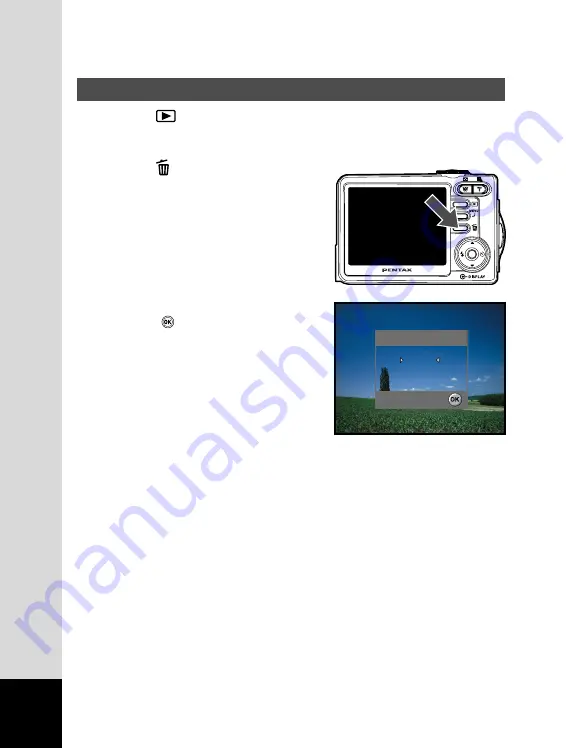
EN-10
Erasing Images
1. Press the
button.
J
The last image will be displayed on the screen.
2. Select the image you want to erase with the four-way controller (
ef
).
3. Press the button.
4. Use the four-way controller (
cd
) to
select [OK].
5. Press the button to confirm the
deletion.
3
OK :
Delete
OK
Cancel















