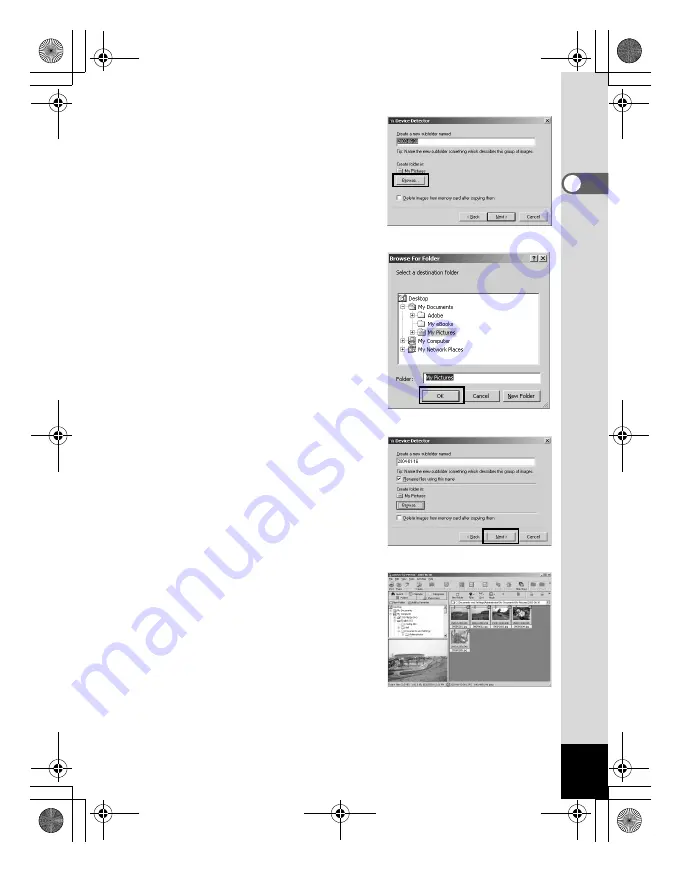
15
5
Click [Browse].
The [Browse For Folder] screen is
displayed.
6
Select a destination folder and
click [OK].
7
Click [Next].
The image is copied to the PC, and
the ACDSee for PENTAX Browser
starts.
e_00_pc_kb367.book Page 15 Thursday, January 29, 2004 6:13 PM