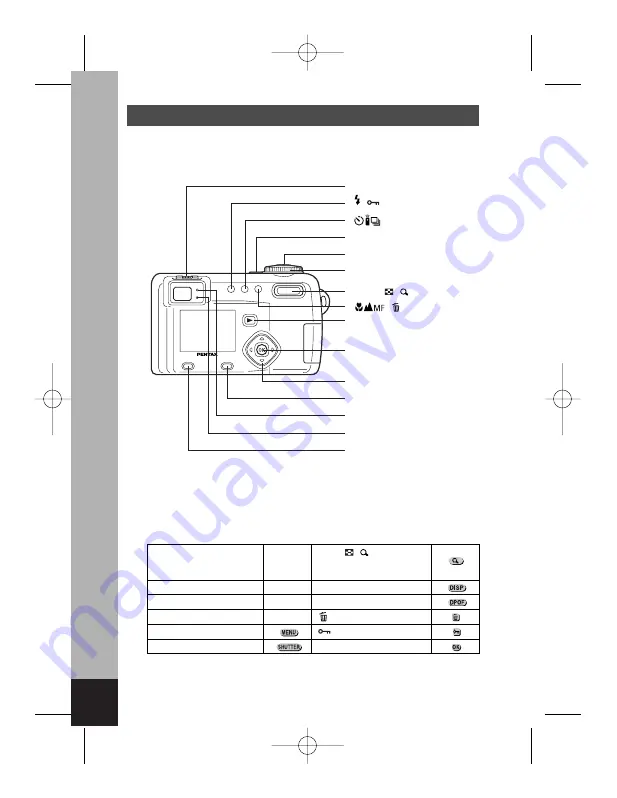
10
Names of Operating Parts
Guide indications
A guide to available button operation is displayed on the LCD monitor during
operation. The buttons are indicated as shown below.
Diopter adjustment lever
/
button
/DPOF button
Power switch
Shutter release button
Mode dial
Zoom /
/
button
/
button
Playback button
OK button
Four-way controller
(
)
Display button
Status lamp (green)
Flash lamp (red)
Menu/Fn button
Four-way controller (
)
Four-way controller (
)
DISPLAY button
Zoom /
/
button (Only
for digital zoom and magni-
fied playback)
Four-way controller (
)
DPOF button
Four-way controller (
)
button
Menu/Fn button
button
Shutter release button
OK button
e02_kb338_001_023_41e.qk 3/17/03 3:33 PM Page 10
Содержание 18173 - Optio 550 Digital Camera
Страница 71: ...69 Taking Pictures Example of a 3D picture e04_kb338_038_088_41e qk 3 17 03 5 23 PM Page 69 ...
Страница 124: ...MEMO 122 e05_kb338_089_122_41e qk 3 17 03 5 21 PM Page 122 ...
Страница 158: ...MEMO e06_kb338_123_157_41e qk 3 17 03 4 11 PM Page 156 ...
Страница 159: ...e06_kb338_123_157_41e qk 3 17 03 4 11 PM Page 157 ...



























