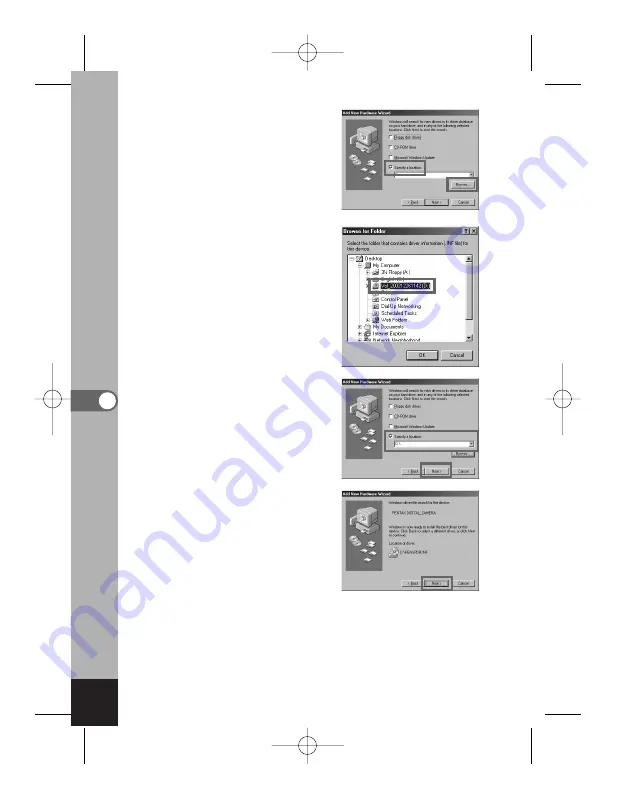
⁄4
Select [Specify a location]
and click [Browse].
If another item has been
selected, click the box to
deselect it.
⁄5
Click the CD-ROM drive
icon and click [OK].
The figure on the right is dis-
played when the CD-ROM is
set as the F drive.
⁄6
Make sure that the specified
drive is displayed and click
[Next].
⁄7
Make sure that
[PENSPDR.INF] is displayed
and click [Next].
108
Pla
ybac
k/Er
asing
e05_kb338_089_122_41e.qk 3/17/03 5:21 PM Page 108
Содержание 18173 - Optio 550 Digital Camera
Страница 71: ...69 Taking Pictures Example of a 3D picture e04_kb338_038_088_41e qk 3 17 03 5 23 PM Page 69 ...
Страница 124: ...MEMO 122 e05_kb338_089_122_41e qk 3 17 03 5 21 PM Page 122 ...
Страница 158: ...MEMO e06_kb338_123_157_41e qk 3 17 03 4 11 PM Page 156 ...
Страница 159: ...e06_kb338_123_157_41e qk 3 17 03 4 11 PM Page 157 ...






























