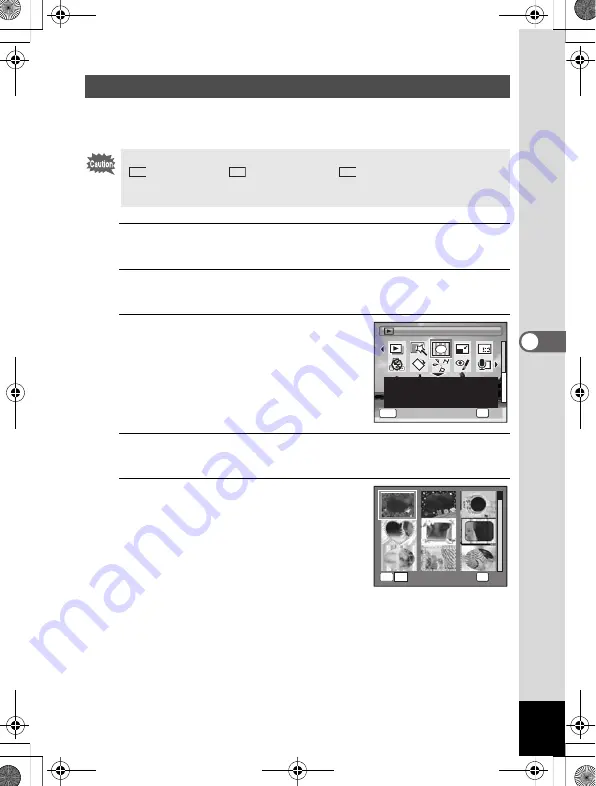
183
5
Edi
tin
g an
d Pri
n
ti
ng
Ima
g
es
This function lets you add a decorative frame to still pictures. There are
90 frames already stored in the camera.
1
Enter the
Q
mode and use the four-way controller (
45
)
to choose the image to which you want to add a frame.
2
Press the four-way controller (
3
).
The Playback Mode Palette appears.
3
Use the four-way controller
(
2345
) to select
N
(Frame
Composite).
4
Press the
4
button.
The 9-frame display of the frame selection screen appears.
5
Use the four-way controller
(
2345
) to choose a frame.
Adding a Frame (Frame Composite)
The Frame Composite function cannot be used on images taken with
(4000×2672),
(4000×2256) or
(2992×2992), panoramic
images, movies or images of size
h
(2048×1536) or smaller. An error
message appears in Step 4.
3:2
16:9
1:1
Frame Composite
Frame Composite
Frame Composite
MENU
OK
OK
OK
Cancel
Cancel
OK
Cancel
For composing an image
with a frame. Select Over-
write or Save as to save.
1 / 2
1 / 2
OK
OK
OK
OK
y
e_kb484.book Page 183 Wednesday, March 18, 2009 5:23 PM
Содержание 17491
Страница 48: ...Memo 46 e_kb484 book Page 46 Wednesday March 18 2009 5 23 PM ...
Страница 62: ...Memo 60 e_kb484 book Page 60 Wednesday March 18 2009 5 23 PM ...
Страница 198: ...Memo 196 e_kb484 book Page 196 Wednesday March 18 2009 5 23 PM ...
Страница 199: ...7 Settings Camera Settings 198 e_kb484 book Page 197 Wednesday March 18 2009 5 23 PM ...
Страница 218: ...Memo 216 e_kb484 book Page 216 Wednesday March 18 2009 5 23 PM ...
Страница 240: ...Memo 238 e_kb484 book Page 238 Wednesday March 18 2009 5 23 PM ...






























