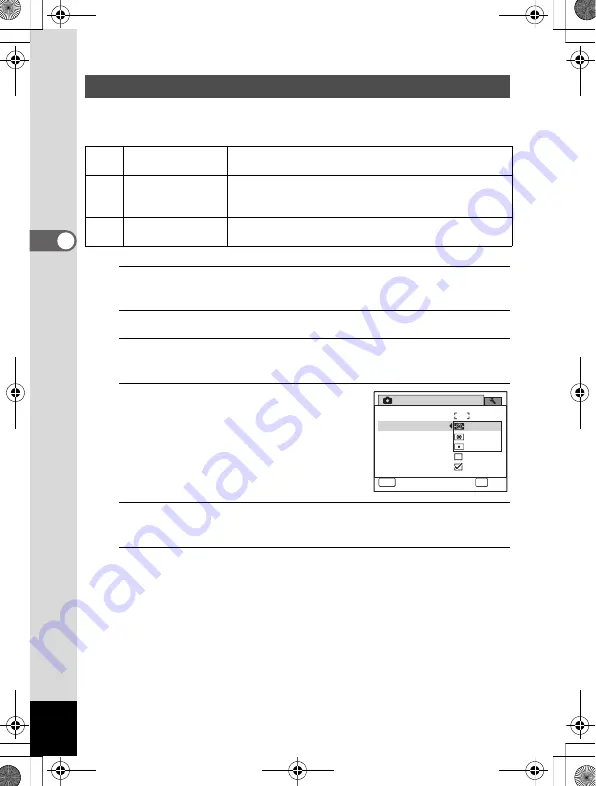
128
3
Ta
kin
g
Pictur
es
You can set the area of the screen where the brightness is metered to
determine the exposure.
1
Press the
3
button in
A
mode.
The [
A
Rec. Mode] menu appears.
2
Use the four-way controller (
23
) to select [AE Metering].
3
Press the four-way controller (
5
).
A pull-down menu appears.
4
Use the four-way controller (
23
)
to select a metering method.
5
Press the
4
button.
The setting is saved.
6
Press the
3
button.
The camera returns to capture status.
Setting the AE Metering
L
Multi-segment
metering
The camera divides the image into 256 areas, meters the
brightness and determines the exposure.
M
Center-weighted
metering
The camera takes a reading of the overall brightness of
the picture with the center of the image having more
influence on the exposure.
N
Spot AE metering
The camera determines the exposure by metering the
brightness only at the center of the image.
Rec. Mode
Cancel
AE Metering
AF Setting
Flash Exp. Comp.
Bright Area Adj.
Shake Reduction
Movie
OK
OK
MENU
2 / 4
e_kb484.book Page 128 Wednesday, March 18, 2009 5:23 PM
Содержание 17491
Страница 48: ...Memo 46 e_kb484 book Page 46 Wednesday March 18 2009 5 23 PM ...
Страница 62: ...Memo 60 e_kb484 book Page 60 Wednesday March 18 2009 5 23 PM ...
Страница 198: ...Memo 196 e_kb484 book Page 196 Wednesday March 18 2009 5 23 PM ...
Страница 199: ...7 Settings Camera Settings 198 e_kb484 book Page 197 Wednesday March 18 2009 5 23 PM ...
Страница 218: ...Memo 216 e_kb484 book Page 216 Wednesday March 18 2009 5 23 PM ...
Страница 240: ...Memo 238 e_kb484 book Page 238 Wednesday March 18 2009 5 23 PM ...






























