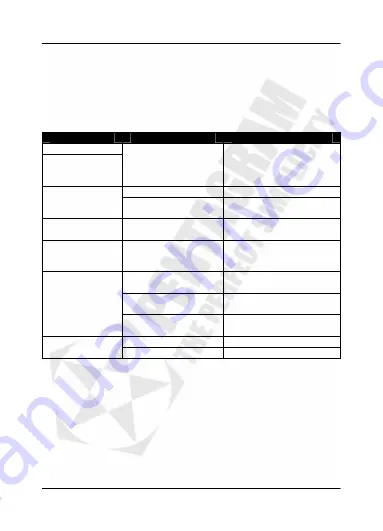
Vanquish R Pocket (P 5114)
17
Troubleshooting
If you experience any of the following difficulties in using player, use the
following guide for help. Should any problem persist, please visit
www.pentagram.eu
site and eventually contact PENTAGRAM Customer
Service.
Symptoms
Possible cause
Solution
Fails to turn on
Turnes off
shortly after
switched on
Low battery
Charge battery
The volume set at 0
Turn up the volume
No sound
Earphones not
connected properly
Connect the earphones
correctly
Buttons doesn’t
work
The player is stuck
Use Power switch to turn
off and turn on the player
Fail to connect
with the
computer
USB Cable isn’t
connected correctly
Connect USB Cable
correctly
Not enough free
space
Delete some files
System doesn’t meet
the requirements
Upgrade your system to
meet requirements
Fail to copy
files
Flash memory error
Format player’s memory
and try again
Low battery
Charge battery
Can’t record
Insufficient space
Delete some files
Содержание P 5114
Страница 19: ...Vanquish R Pocket P 5114 19 NOTES ...
Страница 20: ...Vanquish R Pocket P 5114 20 NOTES ...




































