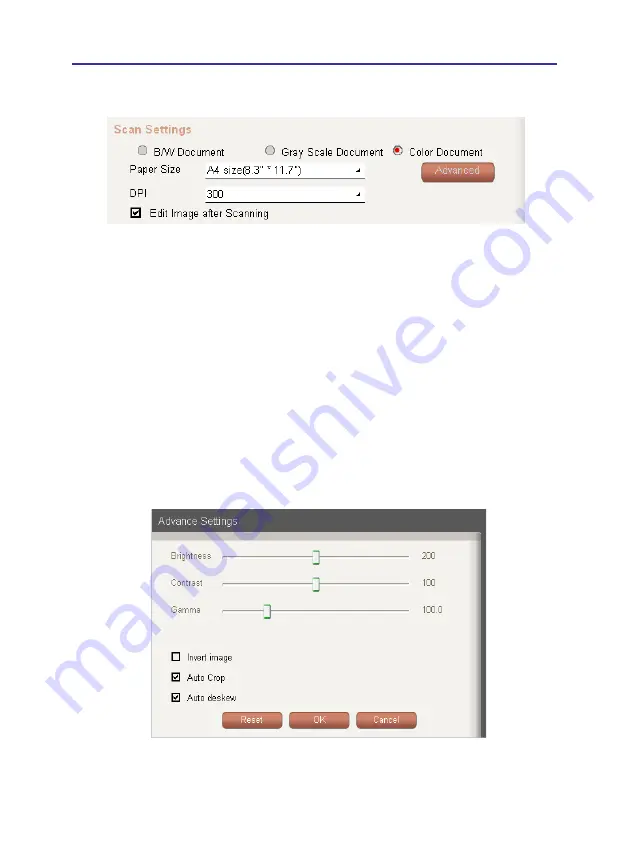
4-10
4-11
Chapter 4 Add Files to WorldocScan X
2.
Scan Settings:
8
Document Color
: WorldocScan X offers you a variety of scanning output types,
including [
B/W Document
], [
Gray Scale Document
], or [
Color Document
].
8
Paper Size:
WorldocScan X supports a variety of page size settings, including Letter
(8.5”*11.0”), Legal(8.5”*14.0”), A4 (8.3”*11.7”), A5 (5.8”*8.3”), B5 (7.2”*10.1”),
Business Card (3.5”*2.2”), Photo (4.”*3”), Large Photo (6”*4”), or specify a
custom width and height for your document.
8
DPI Setting
: DPI setting allows you to set custom values according to the document
size or resolution requirements. WorldocScan X supports resolutions of between
100~600 dpi. By default, the software is set to 300 dpi.
8
Advanced Setting
: This allows you to adjust the [
Brightness], [Contrast], [Gamma
value], [Detect End of Page], [Invert Image], [Auto Crop]
and [
Auto deskew]
functions. You can always click on the [
Reset
] button to restore to the factory
defaults.
Click [
OK]
when the adjustments are complete.
Note: The [Auto deskew] function only can be check when the [Auto Crop] function is checked.
Содержание WorldocScan X
Страница 1: ...Penpower WorldocScan X User Manual Version v1 0a Release December 2011 ...
Страница 57: ......






























