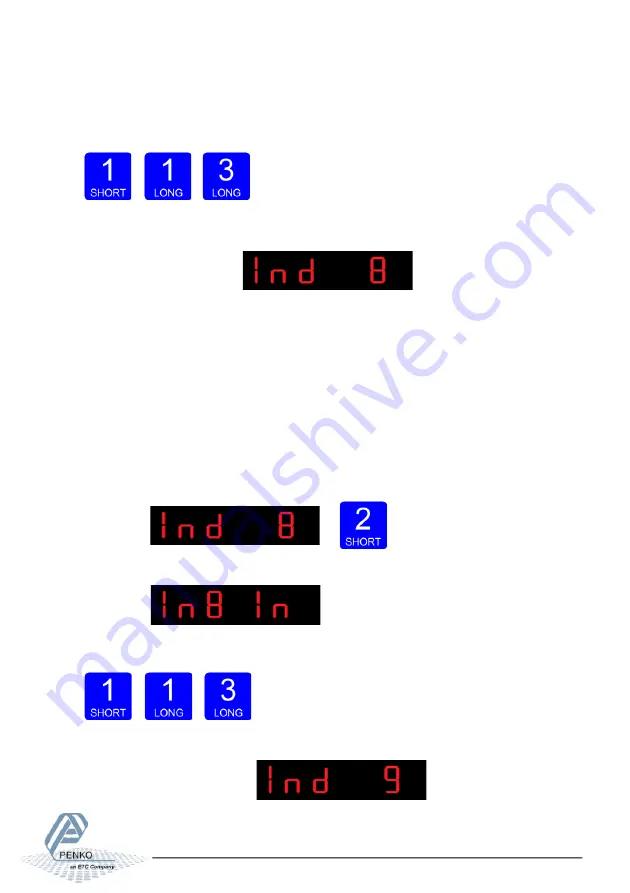
MANUAL SGM800
64
Press key 1 to choose the display refreshment speed and confirm by pressing key 3
for >2 sec.
Up
Down Confirm
The following screen is visible:
In
Ind 8
you set the
operation mode
of the SGM800. Set the operation mode of the unit
to Industrial or Certified. In Industrial mode it’s always possible to change the indicator
parameters and calibration. In certified mode the unit will be sealed by marks and also
the weighing parameters will be blocked to satisfy to the cali- bration laws. A weighing
unit must be certified when it’s used for measuring for trade aims. Note: In certified
mode the zero band = 4% (+2 and -2%). Also zero suppressing (FIL 3) is disabled.
Options are: In = Industrial mode, CE = Certified mode.
To change the operation mode press key 2 < 2 sec.
The following screen is visible:
Press key 1 to choose the operation mode and confirm by pressing key 3 for >2 sec.
Up
Down Confirm
The following screen is visible:






























