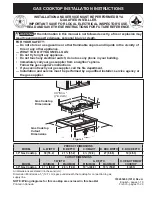EN 25
How to link cooking zones
• This function links two cooking zones into a single cooking zone.
The 2 left, the 2 middle or the 2 right cooking zones can be linked
to each other. The linked zones are controlled only by the knob
from the front cooking zone.
1. Turn the knobs from the both right, middle or left cooking zones
clockwise to power level “9”.
2. Simultaneously turn and hold the two knobs from power level 9 to
the boost level ‘P’ until a beep is emitted.
▷
The corresponding display shows the adjacent symbols
signalling the function is active.
3. Turn the knob from the front cooking zone to the desired power
level.
▷
If a pan is removed from the cooking zones during cooking
and not replaced within 10 minutes, the function automatically
deactivates.
▷
To deactivate the function manually, return the knobs to “0”
position.
Child safety
The cooking zones can be locked.
1. Turn the knobs from the cooking zones left front and left rear
anticlockwise simultaneously and keep them in this position for
least 2 seconds, until all the displays show symbol “
L
”.
▷
After a few minutes the symbols switch Off, but the zones will
not activate and the above-mentioned lock symbols appear on
all displays if any knob is turned.
▷
The deactivation has no time limit. A prolonged power failure
may cancel this deactivation.
2. To unlock the cooking zones, turn the first two knobs on the left
anticlockwise simultaneously.
OPERATING THE INDUCTION HOB
Содержание IF960MAT
Страница 1: ...Handleiding Fornuis Manual Cooker IF960RVS IF960MAT...
Страница 40: ...NL 40...
Страница 78: ...EN 40...
Страница 79: ...EN 41...
Страница 81: ...Notice d utilisation Cuisini re Bedienungsanleitung Herd IF960RVS IF960MAT...
Страница 120: ...FR 40...
Страница 158: ...DE 40...
Страница 159: ...DE 41...