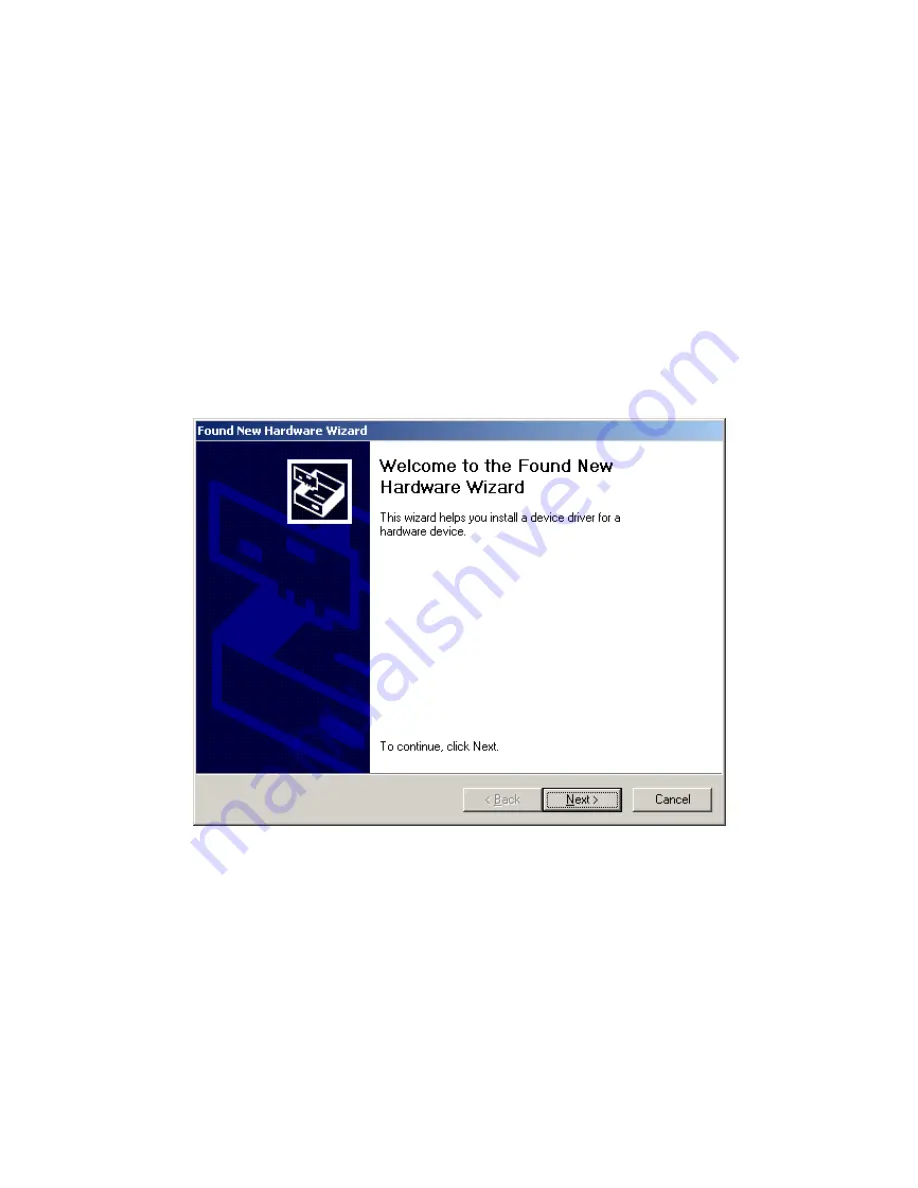
3.3 Installing the Driver for Windows 2000
If your computer’s operating system is Windows 2000, follow these steps.
Step 1
After you insert the adapter into your computing device, Windows 2000
automatically detects if and briefly opens the
Found New Hardware Wizard
window.
Step 2
The Found New Hardware Wizard window opens and indicates that the
wizard will help you install the driver. See Figure 3.3.1.
Figure 3.3.1
17
Содержание GM1670
Страница 1: ...1 ...
Страница 10: ...Step 2 Select Search for the best driver for your device Recommended and then click Next Figure 3 1 2 10 ...
Страница 15: ...Step 3 Following comes with the screen of searching Wait while the wizard is searching Figure 3 2 3 15 ...
Страница 16: ...Step 4 As the Wizard completing installation click on Finish Figure 3 2 4 16 ...



























