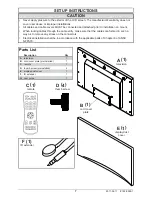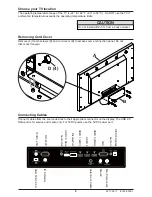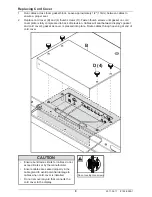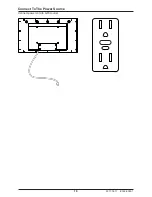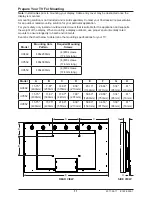8
2017-02-17 #:180-9099-1
Connecting Cables
Removing Cord Cover
Connect cables from the source devices to their appropriate connector on the display. The USB 2.0
Data port is for service and media only. For 5VDC power, use the 5VDC power port.
Remove (4) thumb screws (D) and cord cover (B) to access source connection panel. Do not
disconnect lanyard.
A
B
D (4)
Choose your TV location
The operating temperature range of the TV is -22° to 122° F (-30° to 50° C). Do NOT use the TV if
ambient air temperature exceeds the operating temperature limits.
Do not install within 5 ft. from a body of water.
CAUTION
RS-232C
Audio Out
USB 2.0 Data
DisplayPort
HDMI 1 (ARC)
HDMI 2
HDMI 3 (MHL)
VGA
Audio In
S/PDIF Optical
IR Extender
Mini Component
Mini A
V
Antenna or Cable
12VDC 2.5A
USB 5VDC 2.4A
4
USB 2.0
Data
Содержание ULTRAVIEW UV492
Страница 10: ...10 2017 02 17 180 9099 1 Connect To The Power Source Connect power cord to GFCI outlet ...
Страница 22: ...22 2017 02 17 180 9099 1 This page intentionally left blank ...
Страница 24: ...24 2017 02 17 180 9099 1 This page intentionally left blank ...
Страница 48: ...Página en blanco ...