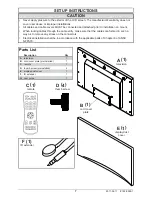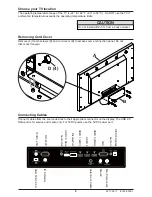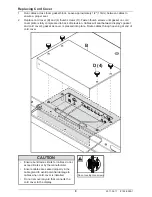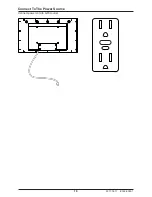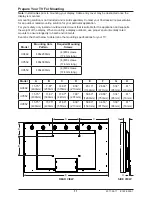6
2017-02-17 #:180-9099-1
FCC CAUTION
To assure continued compliance and possible undesirable interference, ferrite cores may be used
when connecting this TV to video equipment; maintain at least 400mm (15.75 inches) spacing to
other peripheral devices.
FCC STATEMENT
This equipment has been tested and found to comply with the limits for a Class B digital device,
pursuant to Part 15 of the FCC Rule. These limits are designed to provide reasonable protection
against harmful interference in a residential installation. This equipment generates, uses and can
radiate radio frequency energy and, if not installed and used in accordance with these instructions,
may cause harmful interference to radio communications; however, there is no guarantee that
interference will not occur in a particular installation. If this equipment does cause harmful
interference to radio or television reception, which can be determined by turning the equipment off
and on, the user is encouraged to try to correct the interference by one or more of the following
measures:
1. Reorient or relocate the receiving antenna.
2. Increase the separation between the equipment and receiver.
3. Connect the equipment into an outlet on a circuit different from that to which the receiver is
connected.
4. Consult the dealer or an experienced radio/TV technician for help.
This device complies with Part 15 of the FCC Rules. Operation is subject to the following two
conditions:
•
This device may not cause harmful interference.
•
This device must accept any interference received, including interference that may cause
undesired operation.
Relevant Information
Record your TV's model and serial number here for future reference. Keep this user manual in an
accessible location in the event service is required.
Note: Your TV's serial number can be found on the box and underneath the rear cover plate.
Model Number ____________________________________
Serial Number ____________________________________
•
Please use the electrical cord provided with this display. If a electrical cord is not supplied
with this equipment, please contact your supplier. Only plug equipment into receptacles with
GFCI protection.
•
Peerless-AV is not responsible for any issues created by water present at the plug/receptacle
insertion point.
CAUTION
Содержание ULTRAVIEW UV492
Страница 10: ...10 2017 02 17 180 9099 1 Connect To The Power Source Connect power cord to GFCI outlet ...
Страница 22: ...22 2017 02 17 180 9099 1 This page intentionally left blank ...
Страница 24: ...24 2017 02 17 180 9099 1 This page intentionally left blank ...
Страница 48: ...Página en blanco ...