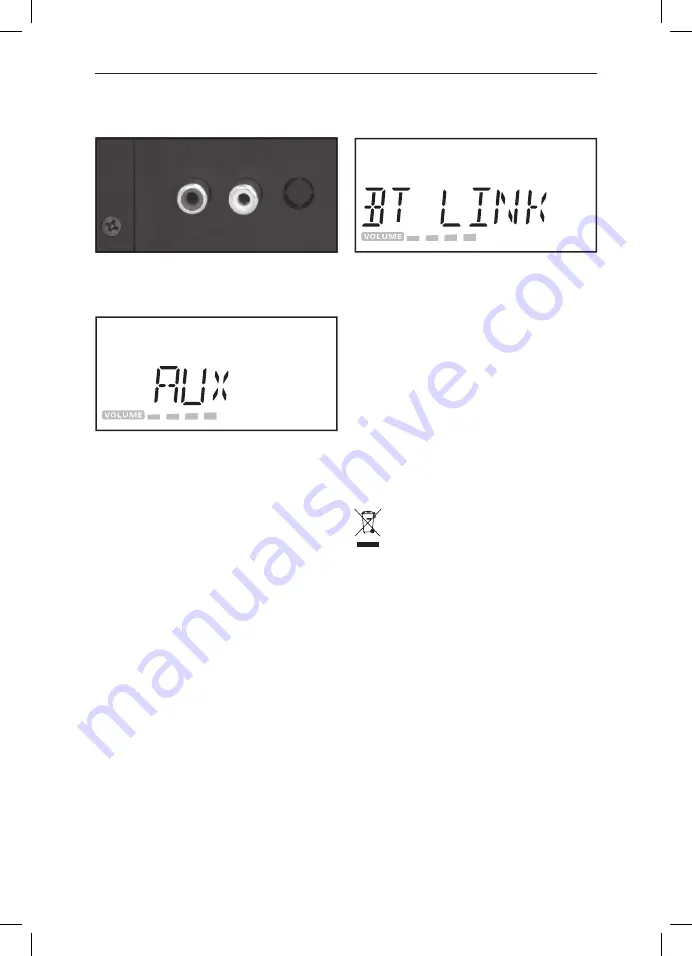
ENGLISH
44
AUX
Bluetooth
Connect the playback music device to the
AUX input with RCA cable (Red/White).
1. Press
MODE
and select AUX.
2. Now you can start playback on your mu-
sic device.
NOTE:
RCA cable is not included.
1. Press
MODE
and select BT LINK. BT
LINK starts flashing on the screen.
2. Activate bluetooth on the bluetooth mu-
sic device.
3. Select and confirm
BT speakerN
for
pairing.
4. BT LINK stops flashing once the devices
are connected.
5. Now you can start playback on your
bluetooth music device.
Disposal
Do not dispose of this appliance as
unsorted municipal waste. Return it
to a designated collection point for
the recycling of WEEE. By doing so, you will
help to conserve resources and protect the
environment. Contact your retailer or local
authorities for more information.
PMS200BT_A5_131031_1.indb 44
31/10/13 2:54 PM






























