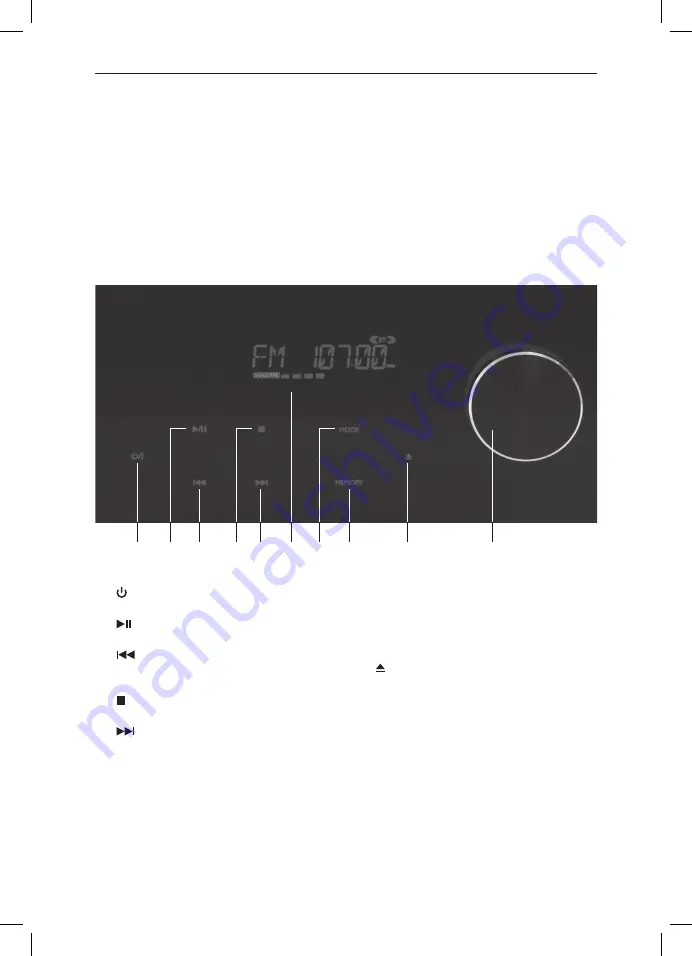
35
ENGLISH
1 x User manual
1 x Main unit
2 x Speaker
2 x Detachable Speaker Cloth
1 x Remote control
1 x Quick start guide
1 x Warranty card
Touchpanel
1
2
3
4
5
6
7
8
9
10
1
/ I icon
Turn on or into standby
2
icon
Play or pause the playback
3
icon
Fast rewind current track or skip to previ-
ous track
4
icon
Stop the playback
5
icon
Fast forward current track or skip to next
track
6
Screen
7
MODE icon
Change mode
8
MEMORY icon
Confirm setting
9
icon
Open or close CD tray
10
Volume knob
Increase or decrease volume
Accessories
PMS200BT_A5_131031_1.indb 35
31/10/13 2:54 PM






























