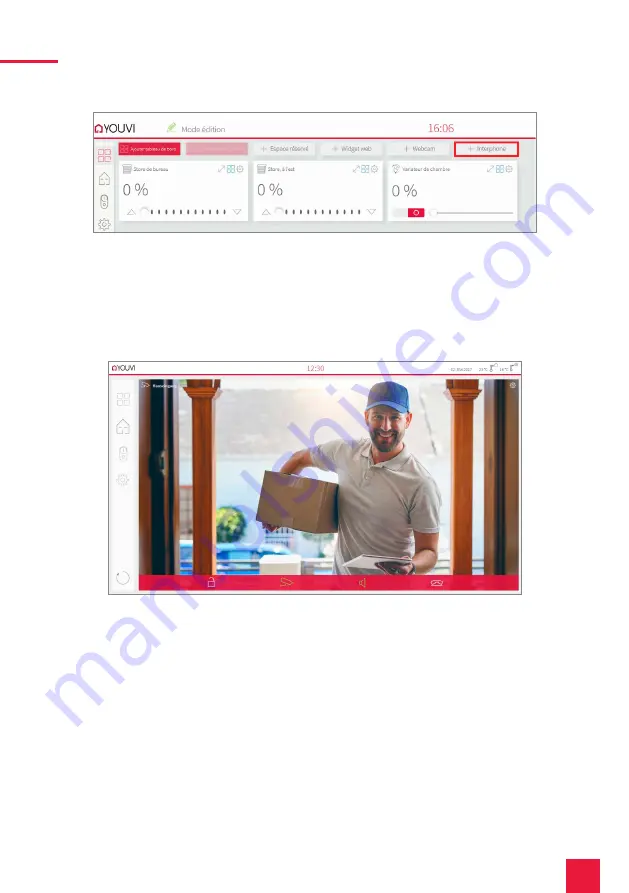
20
Configuration du panneau PEAKnx comme poste d’interphonie
19.
Lorsque vous avez ajouté le module Station de porte au dashboard, le widget apparaît avec
des informations sur l’enregistrement sur le serveur SIP. En cas de succès, le module de
station de porte est prêt à l’emploi.
20.
Pour tester ces paramètres, appuyez sur la sonnette de votre platine de rue. Le widget de
la estacion de porte s’ouvre sur le panneau :
Fonctions du widget :
■
Avant de prendre l’appel : accepter l’appel vidéo du portier vidéo, rejeter ou ouvrir directe-
ment la porte.
■
Après avoir pris l’appel : passer un appel vidéo, ouvrir la porte, couper le son, mettre fin à
l’appel, désactiver l’image de la caméra
■
Sélectionnez une sonnerie de 5 mélodies prédéfinies ou téléchargez une sonnerie dans les
paramètres de tuile du widget Interphone de porte
■
Définissez la durée de la sonnerie dans les paramètres de tuile du widget Interphone de
porte.
■
Le widget se ferme automatiquement 3 secondes après l’ouverture de la porte.
■
Transmission vidéo en MJPEG, JPEG et RTSP


























