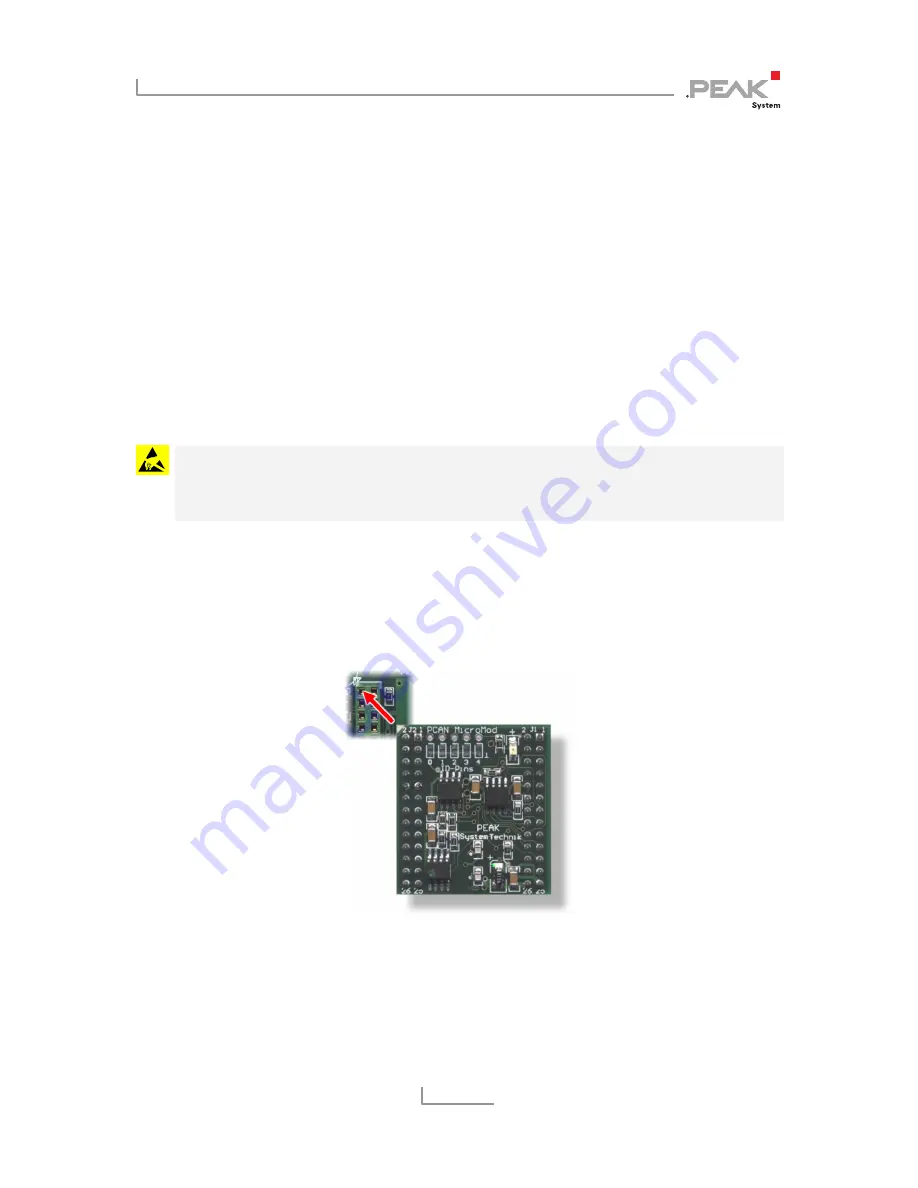
PCAN-MicroMod Mix 2 – User Manual
7
2
Hardware Configuration
You can customize the motherboard by modifying the hardware.
The following subsections contain descriptions about possible
modifications.
Accessing the Motherboard
In order to carry out the modifications described in the following
sections, unscrew the lid of the casing and pull off the MicroMod
from the motherboard.
Attention!
Electrostatic discharge (ESD) can damage or destroy
components on the motherboard or the PCAN-MicroMod. Take
precautions to avoid ESD when handling the boards.
Remounting the MicroMod
When you remount the MicroMod, take notice of the white triangu-
lar marks on each the motherboard and the MicroMod (upper left
corner). These marks must align.
Figure 1: Positioning of the MicroMod






















