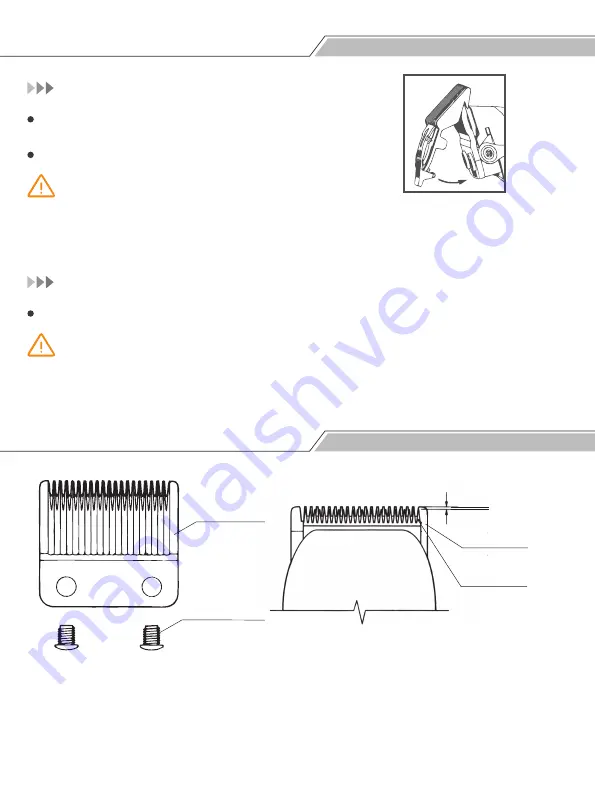
Cutting-length Setting
Assembly of the Blades
Align the guide comb with the blade edge.
Push it forward slightly to mount it.
- 7 -
2. Mount the Guide Comb
Note:
Please make sure that the guide comb is assembled tightly. If not, it may be loose
or come off.
Just pull out the guide comb outward to disassemble it.
3. Disassemble the Guide Comb
Note:
The direction of disassembly is the reverse direction of assembling it.
Bottom Blade
0.45~0.8mm
Rightmost Tooth of
the Bottom Blade
Rightmost Tooth
of the Top Blade
Blade Screws
Before leaving the factory, the clipper blades are placed in position. If the blades
are misplaced due to accidental collision during transport, or when the blades
need to be cleaned or even replaced after a period of use, the blades should be
adjusted according to the following methods.
Содержание CS-7830
Страница 2: ......




































