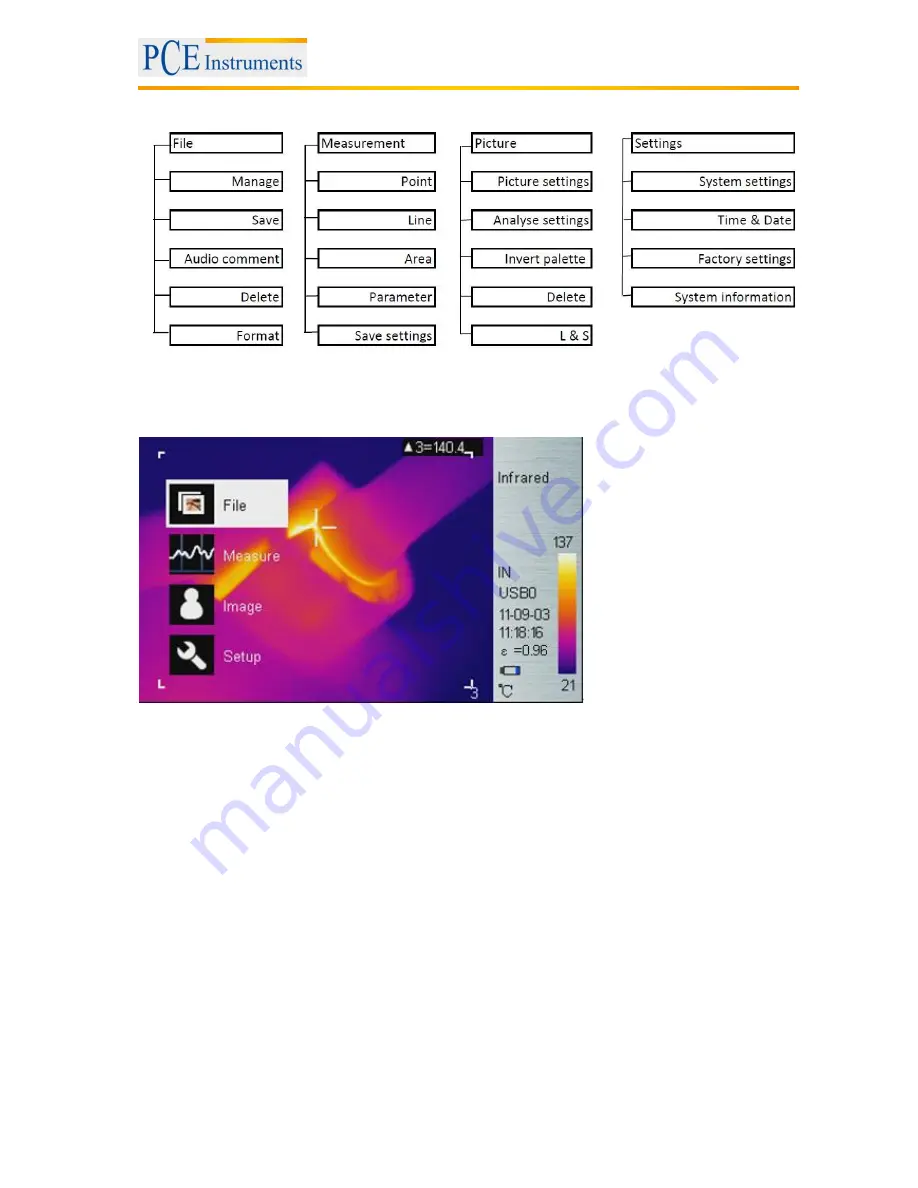
Manual
13
4.13 Main menu and submenus
4.13.1 The main menu:
Press and hold the Enter key (if you are not in hot key mode) to enter the main menu which is displayed
as follows:
Use
˄ and ˅ to choose the right menu element. The selected one will be highlighted in white. Press ˃ to
get to the chosen submenu and use
˂ to get back.




























