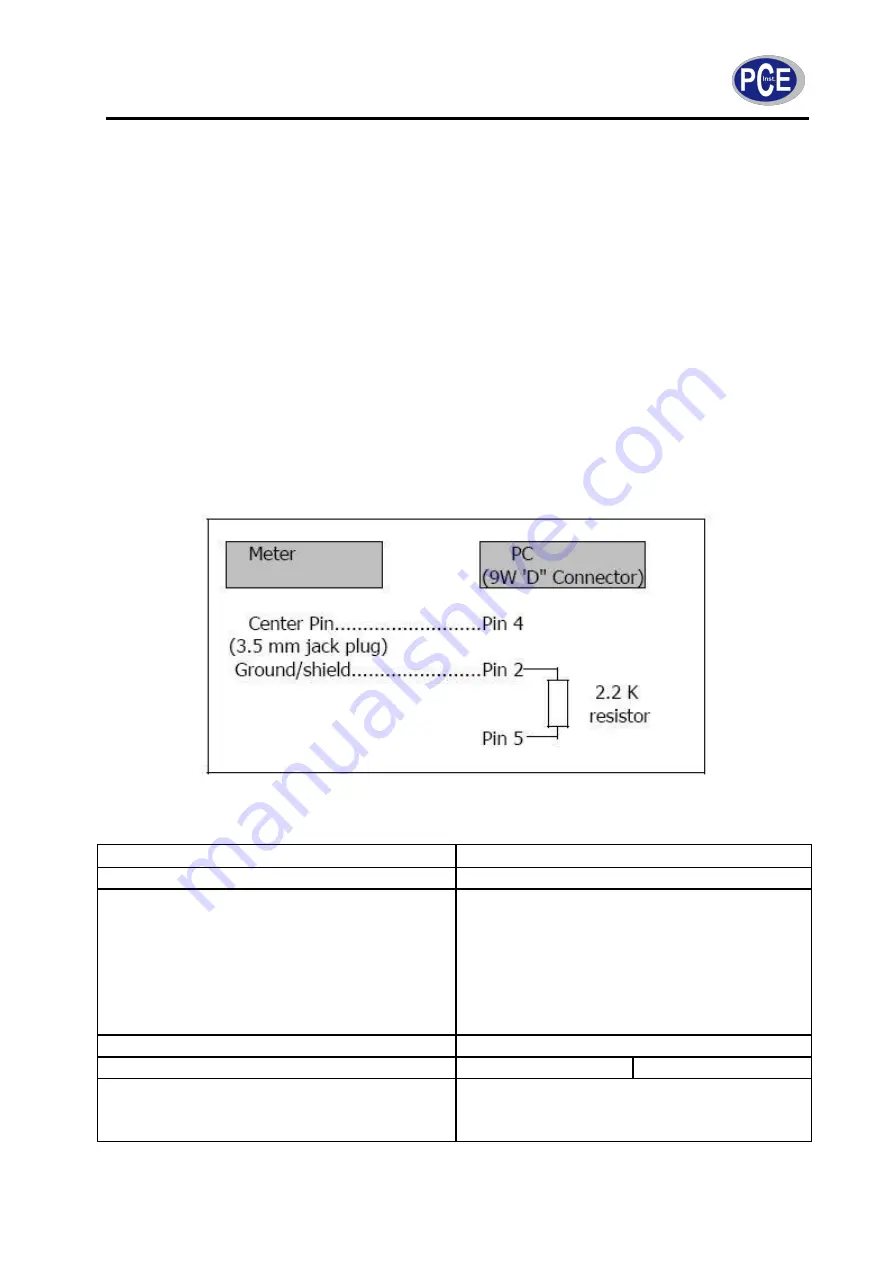
Address:East Room 306,3th Floor,1st Building,Shenhua Industrial Park,Meihua Road, Futian District,Shenzhen City
Tel:0755-32978297
Email:[email protected]
Manual
10. Change batteries
If a battery symbol appears at the left corner of the display, you should change the batteries (see
point 14 “Disposal”).
1. Loosen the screws of the battery compartment at the backside of the device.
2. Remove the old batteries and put in 8 new AA batteries. Consider the poling of the batteries,
if you do so.
3. Reattach the cover of the battery compartment and secure with the screws.
11. System reset
If there is any error in the system operation, e.g. if the device does not react on any commands, you
can reset the system. You can do so by pressing with a sharp object slightly into the “RESET” button
(whilst device is on). The device will then be reset to its initial state.
12. RS-232 interface
The device features a RS-232 interface via a 3.5 mm jack socket. The data output is a 16 Bit data
string, which can be read out and processed according to the operator’s choice. In the following you
can see the interface diagram.
The data are released in a 16-digit data stream.
D15 D14 D13 D12 D11 D10 D9 D8 D7 D6 D5 D4 D3 D2 D1 D0
D15
Start word
D14
4
D13
CH1 = 1
CH2 = 2
CHx = x
…………………
CH10 = A
CH11 = B
CH12 = C
D12, D11
Indicator on display
°C= 01
F = 02
D10
Polarity
0 = positive
1 = negative
11













