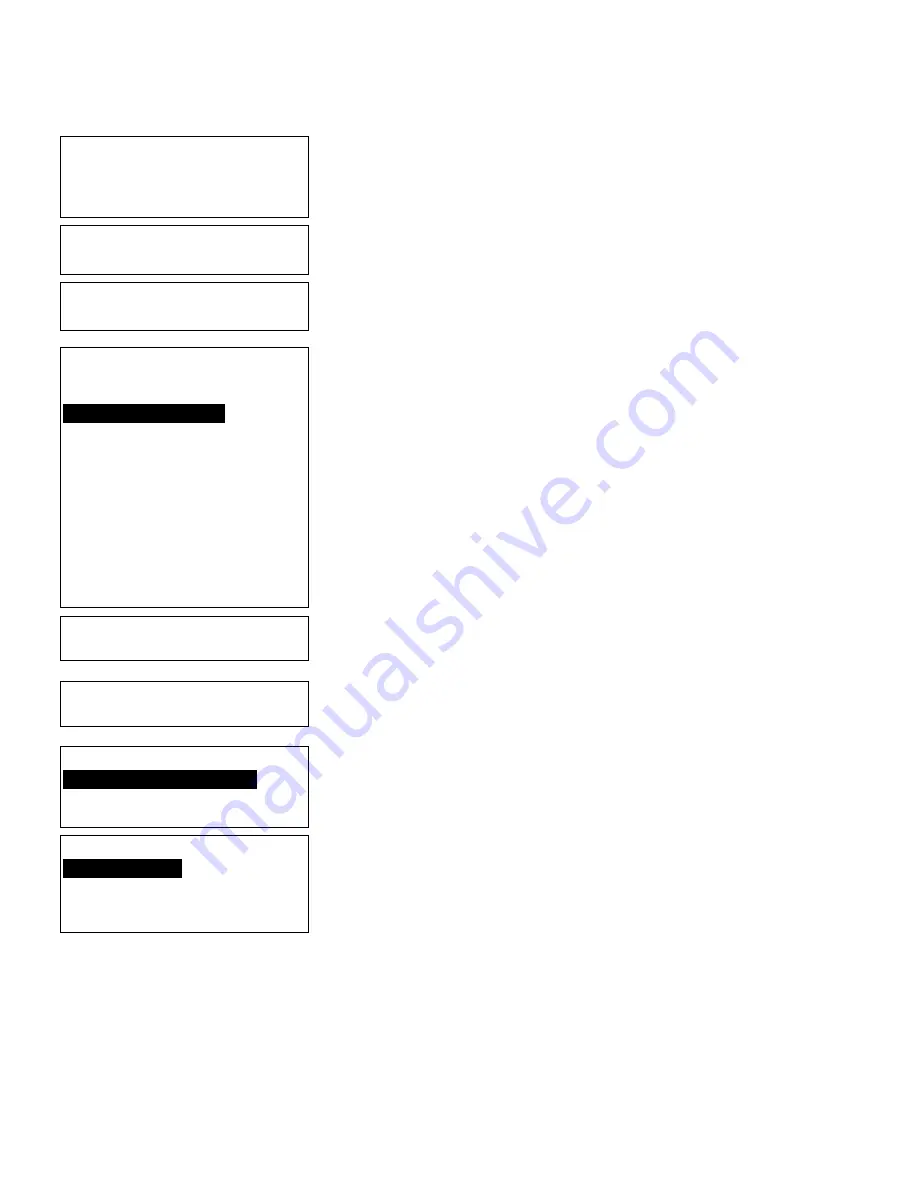
10
-
26
Applying Data Edits
Edit Fixed Data
Press ENTER to
retain
> _ _ _ _ _ _ _ _ _ _ _ _ _ _ _ _
35.
Press Enter for no fixed data.
Enter Row #
> 240
36.
Press Enter to keep the current row location.
Enter Col. #
> 15 _
37.
Press Enter to keep the current column
location.
- = Select Font = -
1. CG Trium 6.5 1000
2. CG Trium 8 pt 1001
3. CG Trium 10p 1002
4. CG Trium 12p 1003
5. CG Trium 18 p 1004
6. CG Trium 22p 1005
7. CG TrCon 6.5 1006
8. CG TrCon 8 pt 1007
9. CG TrCon 10p 1008
10. CG TrCon 12p 1009
11. CG TrCon 18p 1010
12. CG TrCon 22p 1011
13. LetGoth 6.5 1012
14. LetGoth 9pt 1013
38.
Press Enter to keep the current font.
Enter Height Mag for
this font(1-7) >1_
39.
Press Enter to keep the current height
magnification.
Enter Width Mag. for
this font (1-7) >1_
40.
Press Enter to keep the current width
magnification.
Set Justification
1. Left (L)
2. Right (E)
3. Center (B)
41.
Press Enter to keep the current justification.
Top of Field at:
1. Top of Supply
2. Left of Supply
3. Bottom of Supply
4. Right of Supply
42.
Press Enter to keep the current top of field
orientation.
Содержание Monarch Pathfinder Ultra Gold 6037
Страница 1: ...TC6037CMUM Rev AA 2 03 2003 Paxar Americas Inc All rights reserved ...
Страница 2: ......
Страница 8: ...vi Table of Contents ...
Страница 22: ...2 10 Getting Started Sample Operator Data Entry Form ...
Страница 23: ...Getting Started 2 11 Operator Data Entry Form Page 1 ...
Страница 24: ...2 12 Getting Started Operator Data Entry Form Page 2 ...
Страница 40: ...4 8 Designing a Format ...
Страница 92: ...7 8 Defining Constant Text Fields This sample prints the following label ...
Страница 114: ...9 14 Defining Special Fields ...
Страница 148: ...10 34 Applying Data Edits ...
Страница 196: ...A 24 Sample Formats ...
Страница 215: ......
Страница 216: ......
















































