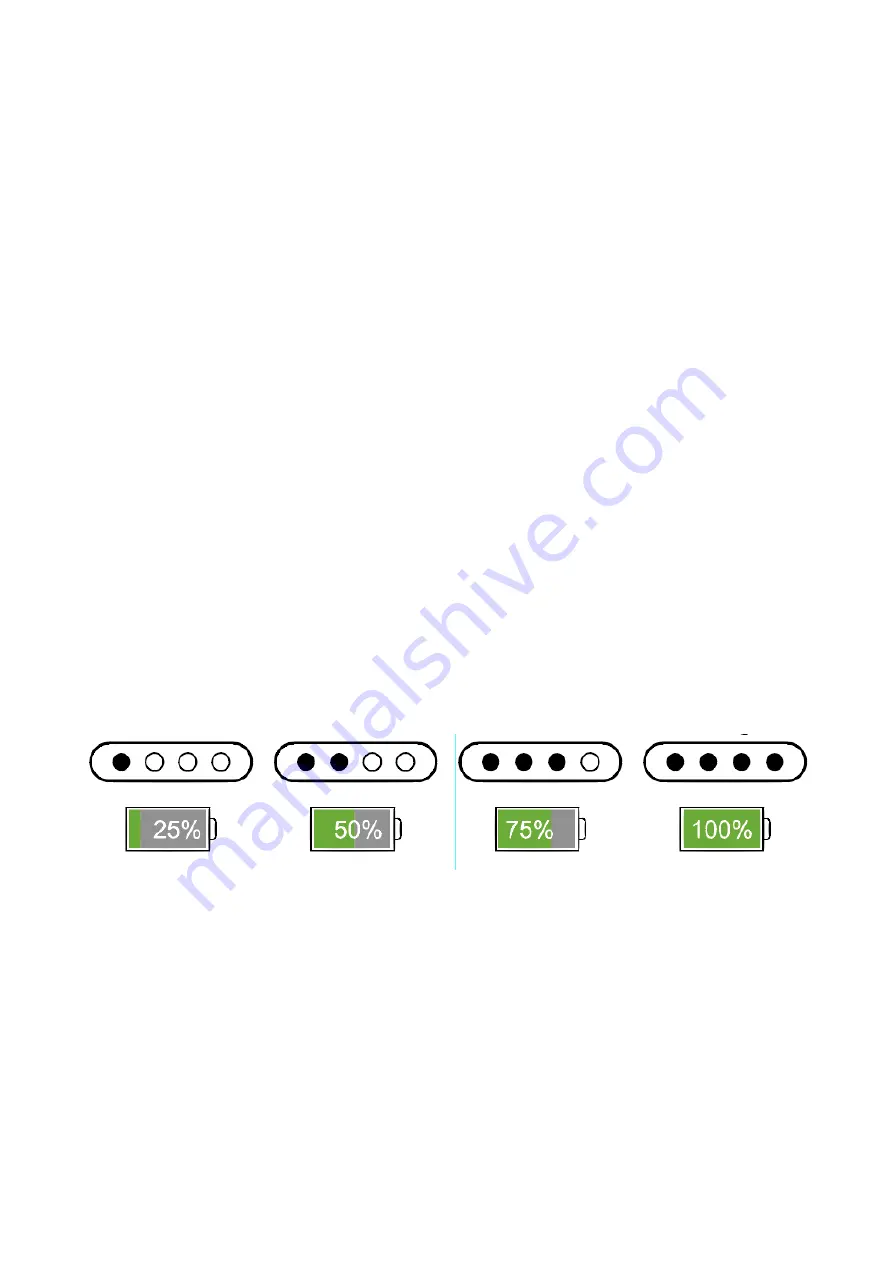
Auto reconnection with One Phone - You do not need to re-pair PAWNIX with your device every
time. Simply make sure both your device and
power
on, and then wait for 2~10s. They will auto-
reconnect.
Activate/ Close ANC Mode
Activate ANC Mode: It can block out approximately 98% ambient sounds.
Q&A
1)
What is ANC?
ANC stands for “active noise cancellation” - this feature is designed to eliminate ambient noise
in your environment allowing you to enjoy your music without distraction while working,
traveling or simply relaxing. It is most effective at reducing LOW frequency noises such as those
from an airplane engine or a large crowd ( frequencies from 20HZ-8000HZ).
2)
Why do I still hear certain noises with ANC on?
The ANC feature is best at reducing constant/steady LOW frequency sounds.
3)
Why am I still suffering an audio delay?
To achieve Low Latency, your Bluetooth transmitter has also to be aptX LL supported. If your
Bluetooth transmitter does not support aptX LL you will have a latency between sound and
image.
4)
How to charge?
When battery power is less than 10%, the Bluetooth LED will blink red and you will hear a beep
sound every five minutes. In this case, please charge
it
. You can charge
it
via the supplied micro
USB cable to your own USB chargers (wall charger/travel charger, etc.) with 5V/
500mA~2A, or
PC/TV USB port. It’s ok to use most mobile phone chargers on the market. The Battery meter
LED will show when it’s fully charged.
5) How to connect with two units (phone and smart home)?
Pairing with two units -
A.[Connect the FIRST Unit] From off, press and hold the power button for 5 seconds until thr LED
indicator blinks blue and red alternately, then pair with the first unit as per normal.
B.
[Connect the SECOND Unit] Turn it off, then press and hold power button again until the LED
indicator blink blue and red again, pair with the second unit in the normal manner.
C.
[Search and connect the Headphones on the FIRST unit manually] Please connect with the
first unit by search manually. Then the two units will be connected with the headset.
Note: You do not need to re-pair PANC1 with your devices every time. Simply make sure both of
your devices and
it
will auto-reconnected with two phones.
Product Specification























