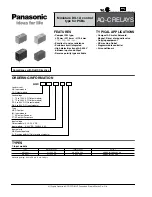DEMA Role San. ve Tic. A. S.
DEMA DigiLine 400 Series Protection Relays
Page 6 of 11
Quick Start Guide V1.0
After choosing which port is used, connect it with your
PC
. After connection is established, network settings on
computer should be adjusted. Computer should be on the same network with the relay. Please follow the
instructions below;
Enter computers
‘Control Panel > Network and Internet > Network Connections’
or ‘Change adapter options’ of
ethernet ports (Figure 3). Right click
Ethernet
and select ‘
Properties’
(Figure 4). Open ‘
Internet Protocol Version
4 (TCP/IPv4)
’ properties. Give an IP address to your PC with careful of below warnings.
Warning 1: Do not give the same IP to your PC with relays.
Warning 2: PC’s IP should be on same subnet with relays.
Same subnet means first three region of IP addresses should be matched. For example, if front port
(
192.168.2
.215) of the Relay is connected to PC, PC’s IP should be
192.168.2.XXX
. On Figure 4, it is given as an
example with 192.168.2.100.
Figure 3: Network Connections
Figure 4: Ethernet and TCP/IPv4 Properties