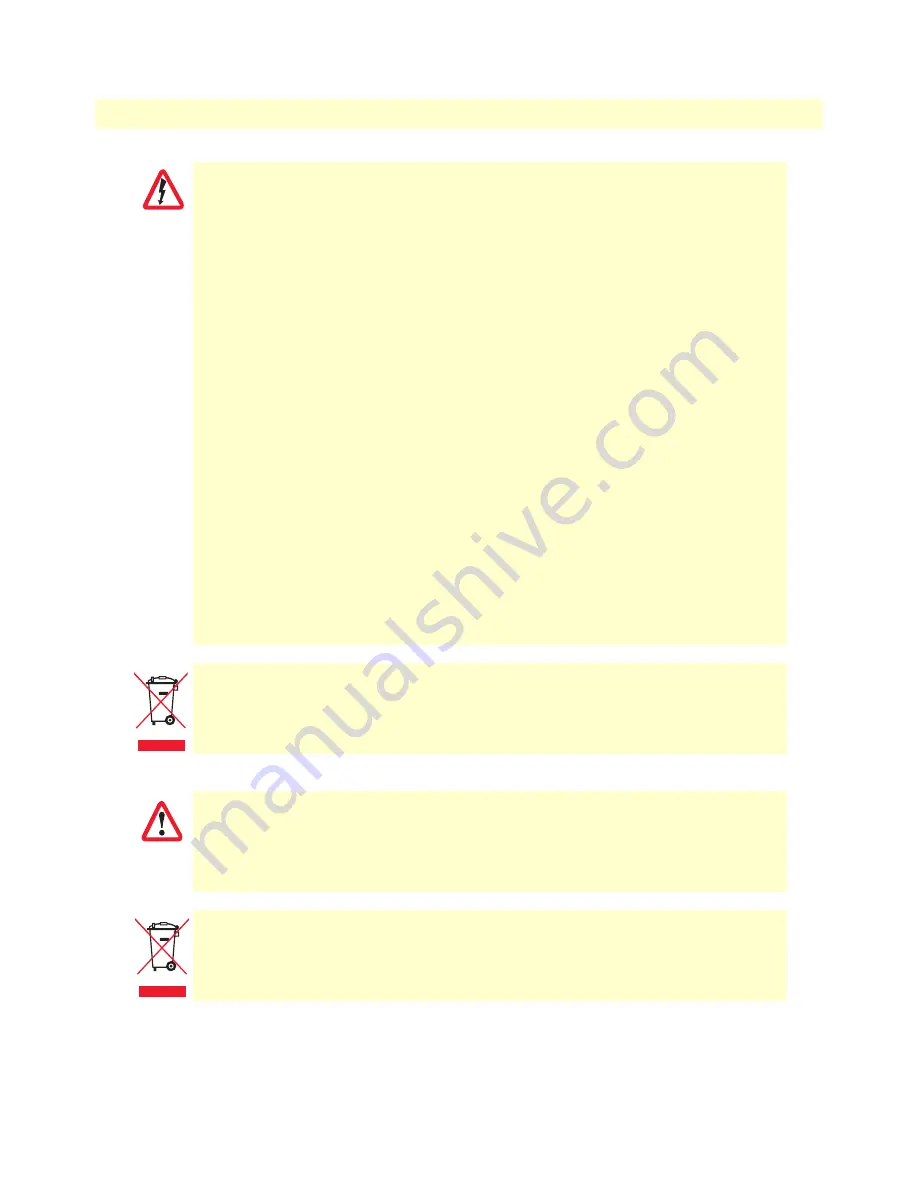
12
SmartNode 5530 User Manual
General observations
•
Clean the case with a soft slightly moist anti-static cloth
•
Place the unit on a flat surface and ensure free air circulation
•
Das Gerät entält keine austauschbaren Komponenten und ist vom Benutzer nicht zu
öffnen. Bei Systemen ohne Netzschalter und ohne externes Netzteil liegt Netzspan-
nung im Gerät an, wenn das Netzkabel angeschlossen ist.
•
Bei Geräten mit externem Netzteil muss das Netzteil die Anforderungen an eine zuge-
lassene Stromquelle mit begrenzter Leistung erfüllen. Die Steckdose, die für die
Stromversorgung des Gerätes verwendet wird, sollte höchstens 3 Meter vom Gerät
entfernt und leicht zugänglich sein sowie durch einen den örtlichen regulatorischen
Anforderungen entsprechenden Schutzschalter abgesichert sein.
•
Für mit Wechselstrom betriebene Geräte muss sichergestellt sein, dass das verwen-
dete Netzkabel alle gültigen Normen des Landes erfüllt, in dem es eingesetzt werden
soll.
•
Für mit Wechselstrom betriebene Geräte, die 3-polige Netzstecker haben (L1, L2 u.
GND oder Phase, Neutralleiter u. Schutzleiter), muss die Steckdose geerdet sein.
•
Für mit Gleichstrom betriebene Geräte muss sichergestellt sein, dass die Verbindung-
skabel für Spannung, Strom, erwartete Temperatur, Entflammbarkeit und mecha-
nische Wartbarkeit geeignet sind.
•
WAN-, LAN- u. PSTN-Ports (Anschlüsse) können unter gefährlicher Spannung ste-
hen, unabhängig davon, ob das Gerät ein- oder ausgeschaltet ist. PSTN bezieht sich
auf Schnittstellen wie Telefon, FXS, FXO, DSL, xDSL, T1, E1, ISDN, Voice, usw. Diese
sind als „gefährliche Netzwerkspannungen“ bekannt. Um einen elektrischen Schlag
zu vermeiden, muss in der Nähe dieser Anschlüsse mit Vorsicht gearbeitet werden.
Werden Kabel von diesen Anschlüssen getrennt, zuerst das Kabel am anderen Ende
herausziehen.
•
Während eines Gewitters darf nicht am Gerät gearbeitet werden und es dürfen keine
Kabel angeschlossen oder vom Netz getrennt werden.
In Übereinstimmung mit den Anforderungen der Richtlinie 2002/96/EG über Elektro- und
Elektronik-Altgeräte (WEEE) muss sichergestellt sein, dass Altgeräte von anderem Abfall
und Schrott getrennt werden und dem Sammel- und Verwertungssystem für Elektro- und
Elektronik-Altgeräte in Ihrem Land zum Recycling zugeführt werden.
Do not stack multiple SmartNode devices directly on top of one another, and do not place
items on top of the device. If you will be installing equipment above the SmartNode device,
leave at least 2 inches (5 cm) of clearance between the devices.
Furthermore, leave at least 2 inches (5 cm) to the left, right, front, and rear of the SmartNode
device for proper ventilation.
In accordance with the requirements of council directive 2002/96/EC on Waste of Electri-
cal and Electronic Equipment (WEEE), ensure that at end-of-life you separate this product
from other waste and scrap and deliver to the WEEE collection system in your country for
recycling.
WARNUNG
CAUTION












































