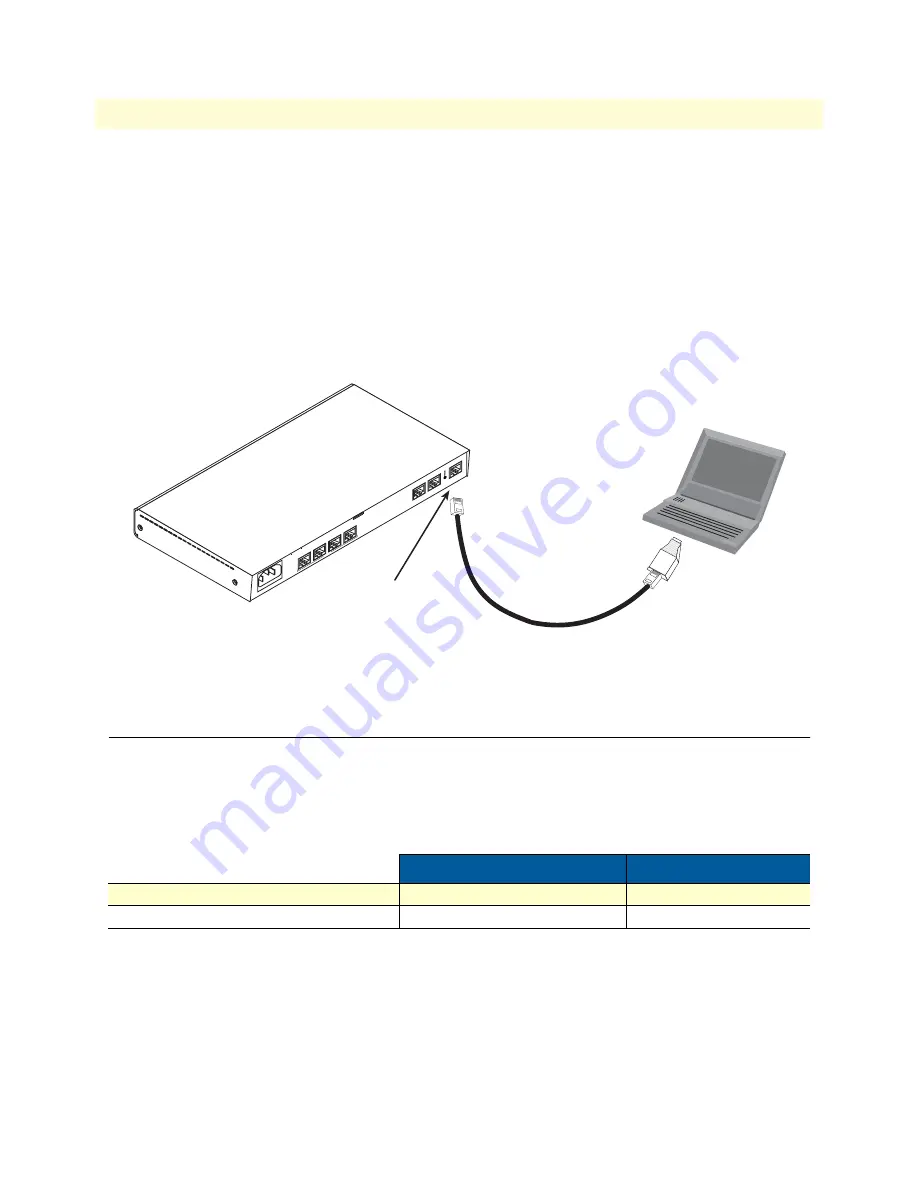
2. Configuring the desired IP address
30
IpLink 2888 Getting Started Guide
4 • Initial configuration
provide the PC with an IP address. You can check the connection to the IpLink by executing the ping com-
mand from the PC command window as follows:
ping 192.168.200.10
Connecting and logging in via the Console port
To access the IPLink configuration via the console port, connect the DB9-RJ45 adapter to the DB-9 serial port
on the PC or dumb terminal. Use the RJ45 straight-through cable between the adapter and the console port on
the 2888. (see
figure 11
). Do NOT connect the device to the Ethernet LAN now. On the PC, start a Hyper-
Terminal session at 19200 bps, 8 data bits, 1 stop bit, no flow control and no parity. Log into the unit using
the username
admin.
Leave the password field empty.
Figure 11. Connecting the IpLink to your laptop PC via the console port
2. Configuring the desired IP address
Factory-default IP settings
The factory default configuration for the Ethernet interface IP addresses and network masks are listed in
table 6
.
Both Ethernet interfaces are activated upon power-up.
If these addresses match with those of your network, go to section
“3. Connecting the IpLink to the network”
on page 31. Otherwise, refer to the following sections to change the addresses and network masks.
Table 6. Factory default IP address and network mask configuration
IP Address
Network Mask
LAN interface Ethernet 0 (ETH 0)
192.168.200.10
255.255.255.0
LAN interface Ethernet 1 (ETH 1)
192.168.1.1
255.255.255.0
PC
Connect to Console port
IPLink 2888
192.168.200.10
DB-9 serial port
ETH 0/0
ETH 0/1
Console
RS-232
Power
~ 120-240V
, 50/60 Hz, 1A
0/0
0/1
0/2
0/3
T1/E1
RJ45 to DB-9 adapter
Содержание 2888
Страница 19: ...19 Chapter 2 Applications overview Chapter contents Typical IPLink 2888 Application 20...
Страница 41: ...41 Appendix C Cabling Chapter contents Introduction 42 Console 42 Ethernet 43 E1 Port 44 T1 Port 45...
Страница 46: ...46 Appendix D Port pin outs Chapter contents Introduction 47 Console port 47 Ethernet 48 T1 E1 port 48...
















































