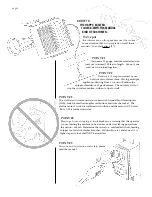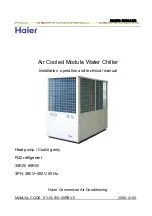page 16
Regarding page 4, there’
s no GFI on the outlet.
❻
TROUBLE-SHOOTING
CAUTION: BEFORE ATTEMPTING TO REMEDY PROBLEMS WITH YOUR CHIPPER-SHREDDER-VAC, TURN THE MOTOR
OFF, DISCONNECT THE UNIT AND WAIT FOR THE ROTOR TO COME TO A COMPLETE STOP. FAILURE TO DO SO CON-
STITUTES NEGLIGENT BEHAVIOR AND MAY RESULT IN PROPERTY DAMAGE AND SERIOUS PERSONAL INJURY.
PROBLEM
CAUSE
REMEDY
Motor won’
t start.
1 Not plugged in or wr
ong gauge cord.
1 Review page 4.
2 Circuit is broken.
2 Turn off unit. Reset circuit breaker.
3 Hoppers, housings or bag are full of debris.
3 Shut down, clean out, reset
breaker, and re-start.
4 Malfunctioning internal switches or leads.
4 See an authorized service center.
Unusual vibration,
1 Sticky debris lodged on r
otor.
1 Shut down. Clean out rotor.
rubbing noises, low RPMs.
2 Dull, damaged knife.
2 Sharpen or replace
immediately
.
3 Bearing is cracked or misaligned and/or
3 Inspect bearing and knife for
the rotor and knife are hitting chipper base.
damage. Re-secure or replace.
If rotor or bearing are damaged,
see a service center
immediately
.
4 Hammers br
oken or aren’t swinging freely.
4 Check hammers for debris or
bent or damaged parts.
5 Bent metal, broken plastic, internal damage. 5 See a service center for repairs.
Clogging or debris does
1 Feeding rate too fast for dischar
ge rate.
1 Feed thicker waste at a slower rate.
not chip easily
.
2 Dull, damaged knife.
2 Sharpen or replace
immediately
.
Clogging or debris does
1 Debris exceeds shr
edder’s size limits.
1 Chip thicker, longer debris.
not shred easily
.
2 Debris is either too wet or too dry
.
2 Alternate between dry and green
debris to keep housings clean.
3 Hammers worn, broken.
3 Service
immediately
.
V
acuum not
1
Adaptor or hose not secure.
1 Snap adaptor into hopper. Check
vacuuming.
hose connections, cone cover
.
2 Cone cover not on cone.
2 Snap on cone cover.
3 Nozzle or shredder are plugged up.
3 Check nozzle by hand for plugs.
If hose or shredder are plugged,
shut down, shake out hose and
clean out the shredder.
Chronic clogging,
1 Dull knives, hammers.
1 Service
immediately
.
vibration, rattling.
2 Internal damage to r
otor or components.
2 Disassemble. Inspect for bent
Rotor or motor shaft problem.
parts, unusual wear. See an
authorized service center for help.
NOTES/SERVICE HISTORY
▲
!