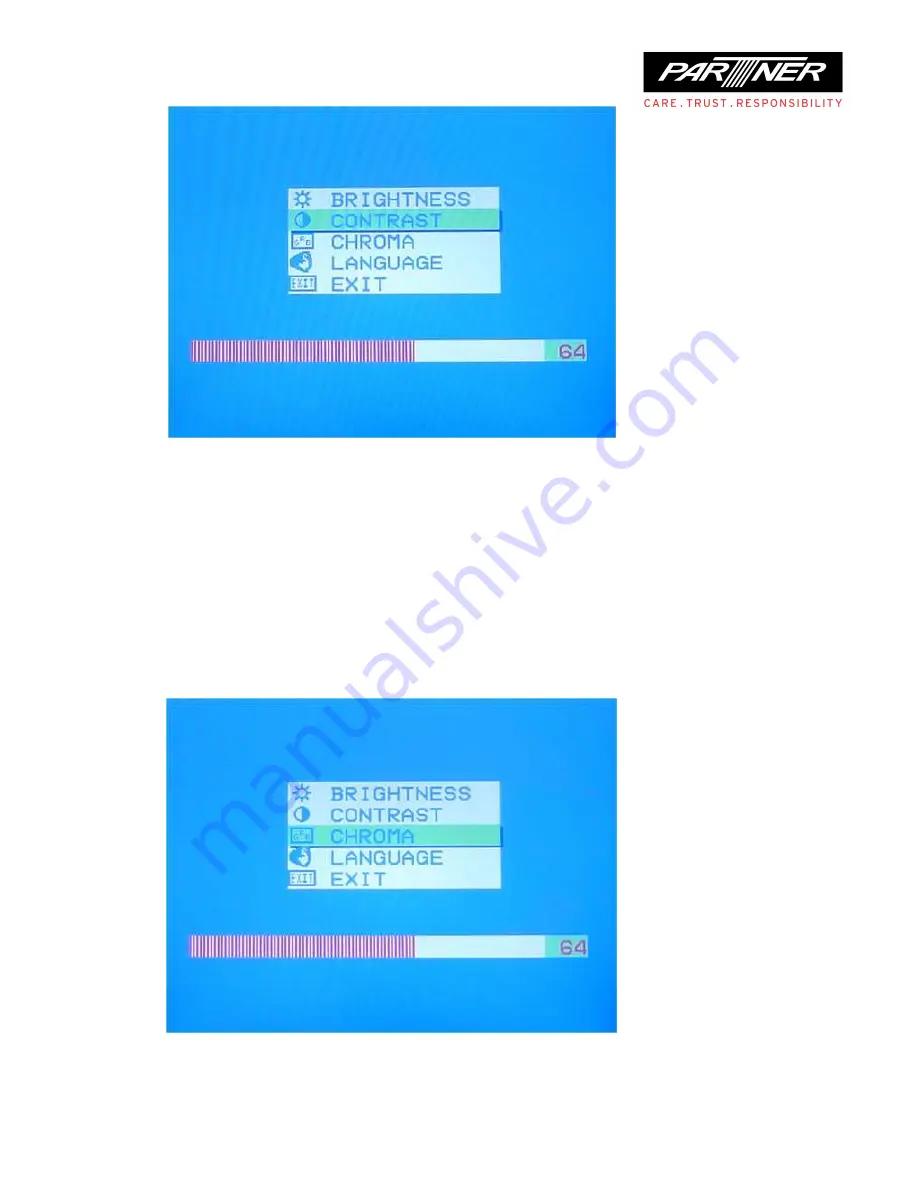
Chroma:
1.
Push the Menu button;
2.
Push the Up or Down button until the CHROMA icon is highlighted;
3.
Push the Enter button to open the chroma menu;
4.
The value bar is highlighted. Its value is started from 0 to 100;
5.
Adjust the chroma by using the Up or Down button;
6.
Push the Enter button to save the adjusted value, and return to main menu.
Содержание VM-8
Страница 1: ...VM 8 User Manual ...
Страница 10: ......











