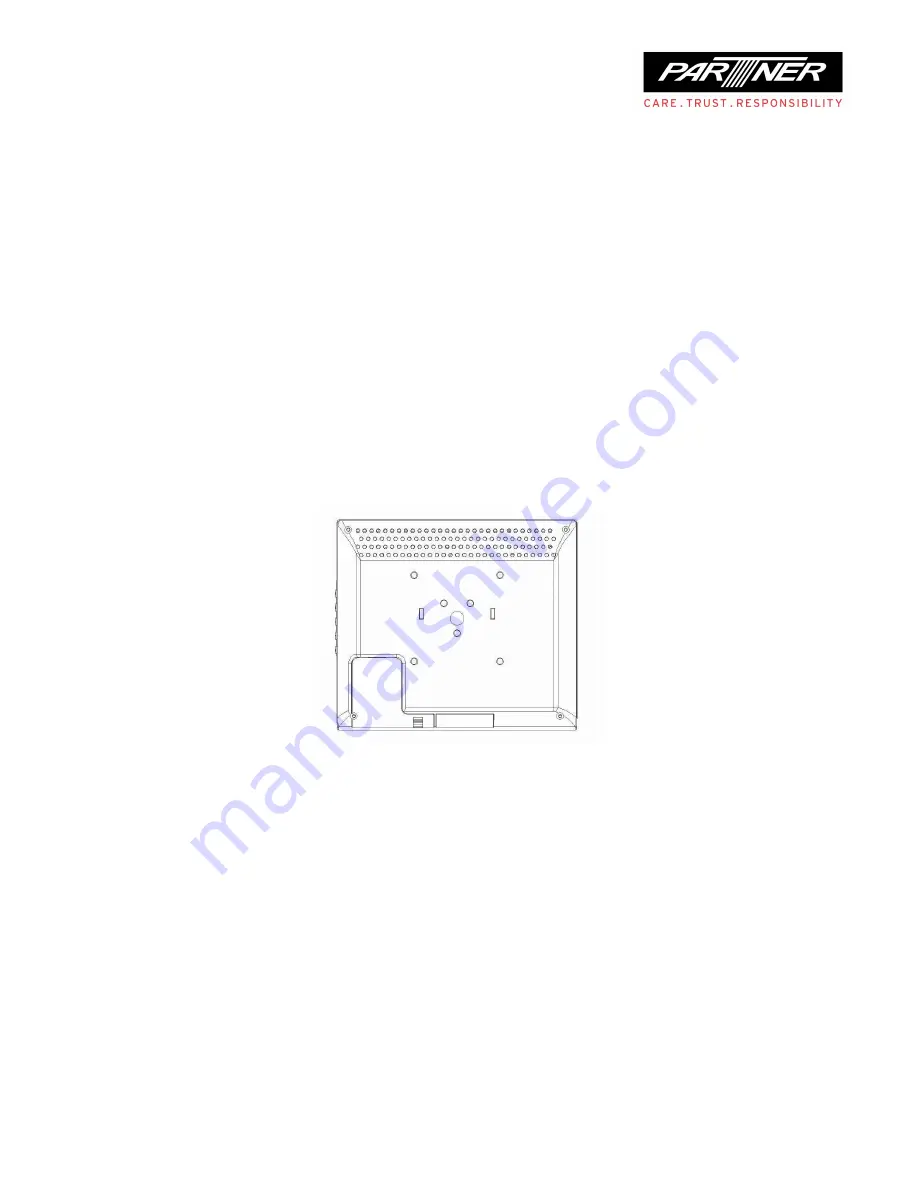
2. Set the display resolution to 800x 600 in your PC. Connect the VGA signal cable
from the D-sub (Analog) connector on the video card of your PC to the 15-pin, D-sub
connector(a) on the back of your monitor.
3. Turn on monitor by pressing the Power Button(1). If your monitor displays an
image, installation is complete.
4. If you have a touchpad, connect the touchpad cable from port (c) to the
PS2/USB/RS232 of the PC.
Note: you may also use CVBS (d) input with proper cables(not included in
accessories) in step 2. to display your image.
VESA mounting:
1. Turn off the monitor and unplug the Power Adaptor.
2. Remove the stand by taking out the cap and the three screws in the rear.
3. Align the VESA mount with the holes in the VESA compliant mounting pad and
secure it with the four screws supplied with the arm-type base, wall mount hanger or
other base.
Содержание VM-8
Страница 1: ...VM 8 User Manual ...
Страница 10: ......











