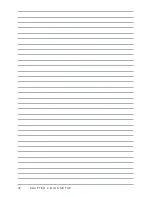16
C H A P T E R 2 B I O S S E T U P
SuperIO Configuration
Parallel Port Address
This item allows user to select the I/O address for the parallel port.
Parallel Port Mode
This item allows user to select the parallel port mode.
Parallel Port IRQ
This item allows user to select the IRQ for the parallel port.
Serial Port1~6 Address
These items are used to assign the I/O address for the serial port 1~6.
Serial Port1~6 IRQ
These items are used to assign the IRQ for the serial port 1~6.
Serial Port1~4 Voltage select
These items are used to select the voltage for the serial port 1~4.
Figure 2.10 SuperIO
Configuration sub-menu
Содержание SP-1000
Страница 1: ...POS Terminal SP 1000 Service Manual ...
Страница 2: ......
Страница 8: ...vi ...
Страница 18: ...10 C H A P T E R 2 B I O S S E T U P IDE Configuration Figure 2 4 IDE Configuration sub menu ...
Страница 38: ...30 C H A P T E R 2 B I O S S E T U P ...
Страница 45: ...37 4 Click Yes I want to restart my computer now and then click Finish ...
Страница 47: ...39 4 When installation is completed click Finish ...
Страница 73: ...65 APPENDIX PART LIST AND SPECIFICATION Figure 6 1 Exploded diagram main parts ...
Страница 74: ...66 A P P E N D I X Figure 6 2 Exploded peripheral parts ...