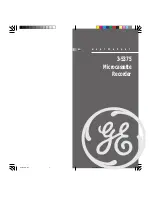24
3.5.4.2 MOVEMENT IN THE ALARM SET MODE
Each time the DOWN key is pressed while a parameter code is being displayed another
parameter code will be displayed. Pressing the SCROLL key while a parameter code is
displayed will cause the parameter value to appear. Pressing the SCROLL key with a parame-
ter value displayed will cause the next parameter code to be displayed. Pressing the UP key
while a parameter code is being displayed will exit the Alarm Set mode and the ASEt code will
appear in the display. Using the SCROLL key at this point will allow you to proceed to any
other mode.
3.5.4.3 ALARM SET MODE CONFIGURATION
Refer to Table 3-3 (page 32) for configuration procedures for the Alarm Set. All possible
parameters are shown for illustration purposes. Only those parameters applicable to each
respective pen will actually be shown.
Alarm Set are adjusted on-line. The instrument will
react to changes as they are made. The Decimal Point Position, as defined by the dPoS
parameter in the Program mode, will affect the resolution and adjustment limits for
Alarm Set mode parameters.
TABLE 3-1 ENABLE MODE CONFIGURATION PROCEDURE
To enter the Enable mode, press the UP and DOWN keys while in oPEr or oFF modes. All
the display lamps will light. After 2 seconds, the display will show Cchg and the pen(s) will
move to and remain at a point above the top graduation on the chart. Continue to press the
UP and DOWN keys, after 2 additional seconds, the display will show P dn and the pens(S)
are driven below the bottom graduation on the chart. After 6 more seconds, the display will
show EnAb. Release the keys and the display will change to EtSt. Press and release the
DOWN key and each mode to be enabled/disabled will be displayed. With the enable mode
prompt for the desired mode displayed press the SCROLL key to verify that the displayed
mode is either on (enabled) or oFF (disabled). Press the DOWN key to turn off the
mode,press the UP key to turn on the mode or press the SCROLL key to advance the display
to the next enable mode prompt. Use the "Your Setting" column in the table to record your
programming. The Test and Calibration modes are factory set to oFF (disabled).
DISPLAY AVAILABLE FACTORY
YOUR
STEP DESCRIPTION
CODE SETTINGS
SETTING
SETTING
1
Test Mode
EtSt on or oFF oFF
2
Calibration Mode
ECAL on or oFF oFF
3
Program Mode
EPro on or oFF on
4
Alarm Set Mode
EASt on or oFF on
5
Setpoint Change
ESPC on or oFF on
(Limit Only)
ENABLE MODE FLOW CHART
ON
OFF
Actual Display
On/Off Display -
Use arrow keys
to turn on or off
Scroll Key
Numeric Display -
Use arrow keys
to change value
Up Arrow Key
Down Arrow
KEY
ECAL
EPro
EASt
EtSt
EnAb
ON
OFF
ON
OFF
ON
OFF
ON
OFF
Press UP and DOWN
ARROWS for 10 seconds
to enter this loop.
ESPC
ON
OFF
Содержание MRC 7000
Страница 27: ...27 CbS CAd1 CAd2 CCon D Com Optional Coo...
Страница 61: ...61...
Страница 62: ...62...
Страница 63: ...63...
Страница 64: ...64...