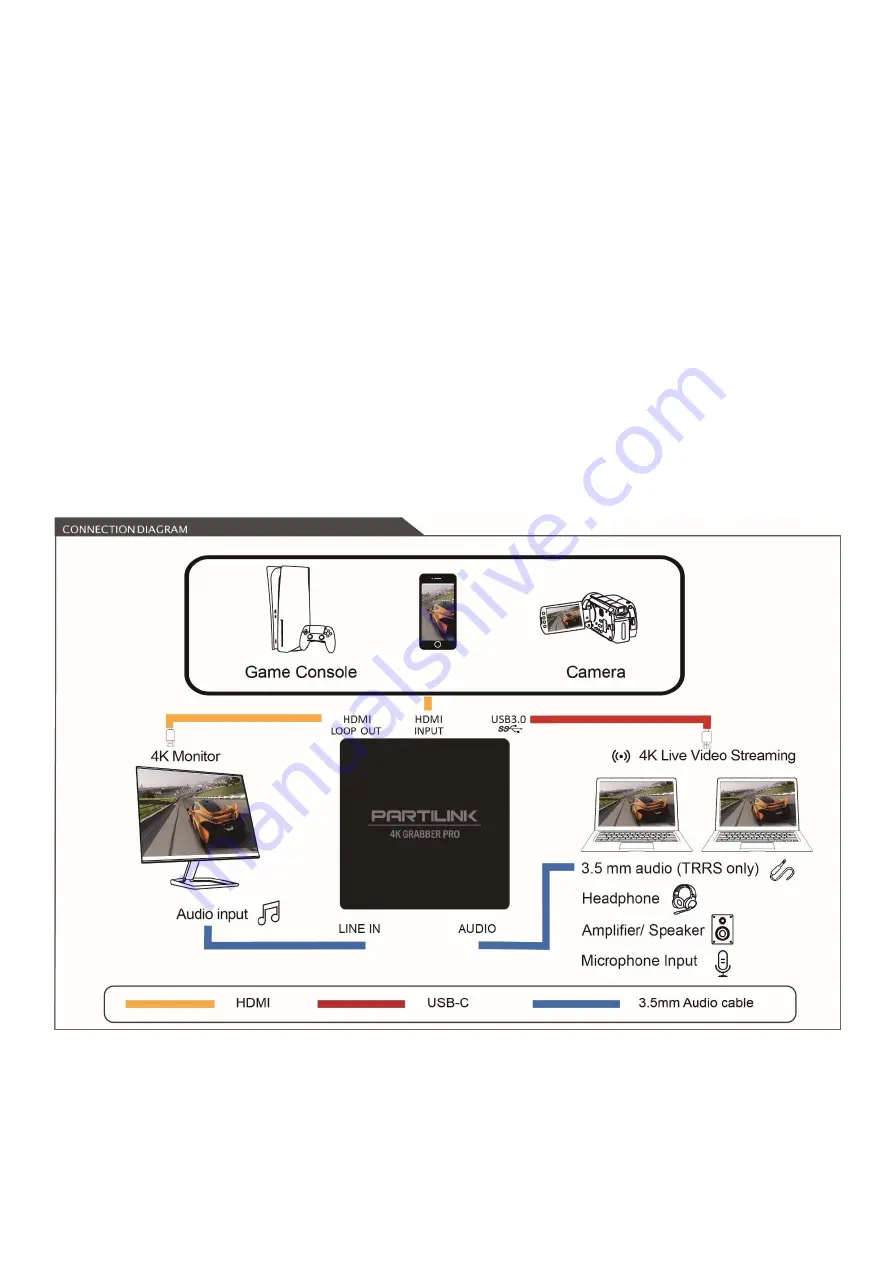
5
4. System Requirements
•
CPU:
i5 Dual Core 2.8GHz or higher
•
RAM:
4GB or higher
•
OS:
Microsoft Windows 8.1/10
MacOS (10.13 and above)
5. Installation
•
Connect the Partilink GRA-HU2HU3 4K HDMI Capture Pro into the computer USB-C
port using the USB-C cable inside the package.
•
Plug-in the HDMI source with an HDMI Cable into the HDMI INPUT port.
•
Plug-in the display device with a HDMI Cable into HDMI LOOP-OUT port.
•
Plug-in the 3.5mm headset or other acoustic device into AUDIO port.
•
Plug-in your 3.5mm audio connector into LINE-IN port
Содержание GRA-HU2HU3
Страница 1: ...HDMI 2 0 to 4K 30Hz USB C Capture Pro GRA HU2HU3 User Manual 210511 v 1 www partilink com...
Страница 9: ...9 b Select Properties c Under Properties Select 4K Grabber Pro as your device...
Страница 12: ...12 d Under Properties Select 4K Grabber Pro in Device...
Страница 15: ...15 sales partilink com GRA HU2HU3 User manual 210511 V 1 www partilink com...

































