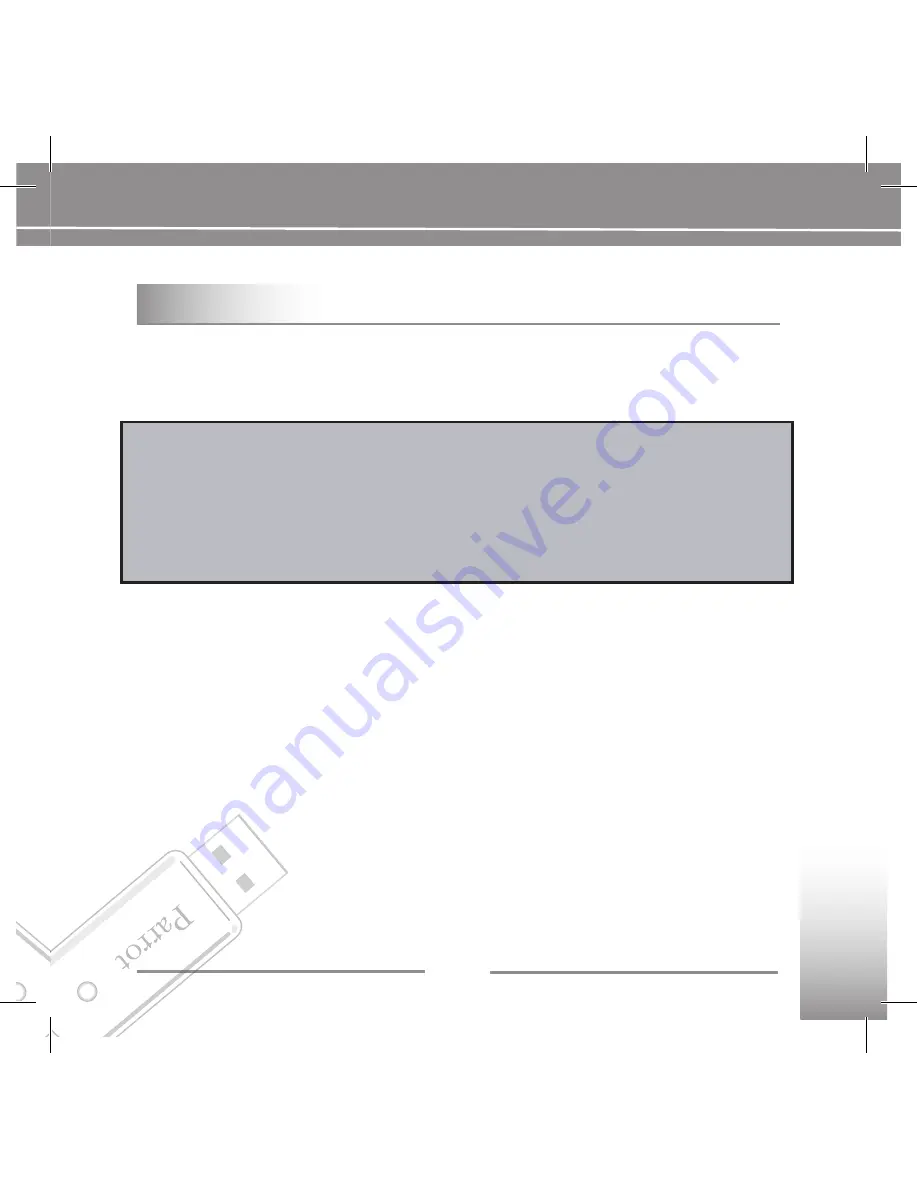
Parrot DONGLE
E
N
G
LI
S
H
SteP 2: inStalling the Parrot dongle
installing the Parrot dongle for windows 98 Se, me, 2000 and XP
Follow the instructions below to install the USB adapter on your computer:
imPortant:
The USB adapter is sensitive to static electricity. The highly sensitive elec-
trical adapter components can be damaged by static. To protect the peripheral, always
touch the metal case of the computer before handling the USB adapter. This ensures
that you discharge any static electricity. You should avoid any contact with the metal
connector when handling the USB adapter. Very dry weather or simply walking across
the floor can cause a static charge to build up on your body.
1.
Connect the USB adapter directly to a free, type-A USB port on your PC or laptop.
Your system will identify a new USB peripheral.
2.
In the window that appears, choose the «Install from a list or specific location»
option and click on «Next».
3.
Select the folder where the driver for the peripheral has been installed –
«C:\Program Files\WIDCOMM\Bluetooth Software\bin» – and click on «Next».
4.
You will then see a message confirming that the driver has been installed. Click on
«Finish» to end the installation process.
Содержание DONGLE
Страница 3: ...Parrot DONGLE ENGLISH...
Страница 9: ...Parrot DONGLE FRAN AIS...
Страница 15: ...Parrot DONGLE 15 ESPA OL...
Страница 21: ...Parrot DONGLE 21 DEUTSCH...
Страница 27: ...Parrot DONGLE 27 DUTCH...
Страница 33: ...Parrot DONGLE 33 ITALIANO...
Страница 39: ...Parrot DONGLE 39 T RK E...
Страница 45: ...Parrot DONGLE 45...
Страница 50: ...50 Parrot DONGLE Windows 98 SE Me 2000 XP 1 2 WID COMM Bluetooth software 3 PC...
Страница 51: ......
Страница 52: ...FCC ID QQGBU2084 J...






















