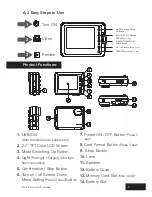7
9. Preview Mode:
Turn on the camera and press
MODE Button (3) to switch to preview mode. Press
DOWN Button (6) to select the files that you want
to preview. If the file is a video file you can press
the CONFIRMATION Button (5) to play the file.
During playback, to preview other files press the
CONFIRMATION Button (5) to Pause the current video
and then press DOWN Button (6) to select the file that
you want to preview. Press CONFIRMATION Button (5)
to play the selected file.
10. Waterproof Case instructions for use:
Please open
the wrench buckle (24) of the waterproof camera
case. Make sure that the camera lens is in line with
the case lens window (15) to ensure a proper fit.
Fasten the wrench buckle (24) to ensure the case is
sealed properly and the camera is waterproof.
Please NOTE:
When used in water, DO NOT open
the waterproof case. Opening the case while
the camera is submerged will render the camera
permanently disabled and void its warranty.
11. Menu Items
a) Resolution
– 1920 x 1080
(25 Frames Per Second)
/
1280 x 720
(30 Frames Per Second)
b) Audio (record)
– Off / On
c) G Sensor
– Low Sensitivity / Middle Sensitivity /
High Sensitivity / Off
d) LCD Backlight
(Auto Off)
– 15sec / 30sec / 60sec
/ On
e) Date Setup
– Set the date and time
f) Language
– English, French, Spanish, Portuguese,
German, Italian, Chinese, Russian, Japanese
g) Default Setting
– Return to factory settings
h) Firmware Version
– Confirms version