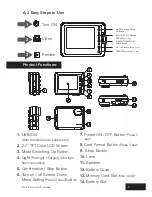3
A. 3 Easy Steps to Use
Turn ON
Video
Preview
Product Functions:
1.
USB Slot
(data transfer/power supply slot)
2.
2.0” TFT Color LCD Screen
3.
Mode Switching, Up Button
4.
Light
(Red light: charging /blue light
flash: recording)
5.
Confirmation / Stop Button
6.
Turn on / off Screen, Down,
Menu Setting
(Press 3 Sec)
Button
7.
Power ON / OFF Button
(Press 2
sec)
8.
Card Format Button
(Press 3 sec)
9.
Strap Buckle
10.
Lens
11.
Speaker
12.
Battery Cover
13.
Memory Card Slot
(Max. 32GB)*
14.
Battery Slot
*Micro SD card NOT included
F
MODE Switching Button
UP Button
REC / SNAP / STOP Button
MENU (Press 3 sec),
SCREEN SAVER ON/OFF,
DOWN Button
ON / OFF Button (Press 2 sec)
FORMAT Button (Press 3 sec)
1
2
3
F
MODE Switching Button
UP Button
REC / SNAP / STOP Button
MENU (Press 3 sec),
SCREEN SAVER ON/OFF,
DOWN Button
ON / OFF Button (Press 2 sec)
FORMAT Button (Press 3 sec)