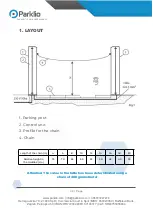07 | Page
www.parklio.com | [email protected] | +385977247276
Hercegovacka 78, 21 000 Split | Commercial Court in Split | MBS: 060323069 | Raiffeisen Bank,
Zagreb, Petrinjska 59 | IBAN: HR7724840081107194017 | VAT: HR60755958894
6.1 Pre-flashing:
The chain movement is always signalized by a pre-blinking, advising the user that the chain is next to
move.
6.2 Multi-user function:
During the opening phase of the chain, every other command is ignored. Once opened the chain
(completely down, it is
possible to close it using the step-by-step command or using the automatic re-closure. During the
closing phase, a step-by-step command blocks and inverts the movement.
6.3 Photocell test:
Every time the motor is switched on, the control unit automatically controls if the photocells are
functioning properly.
This operation increases the security system. If a photocell is damaged (for instance output relay stuck) or in case of
undesired photocell input short
circuit. This test is executed immediately after that the control unit has received an order of
“moving“, but before
power is applied to the motor.
PARKLIO™ CHAIN USER MANUAL
4. ENABLING AND DISABLING THE PRE-FLASHING,
PHOTOCELL TEST AND THE MULTI-USER FUNCTION
T
o modify the status of any of these functions it is necessary to enable the setting mode. In the phase of learning the control
unit automatically goes through all possible functions in which it is possible to intervene. The led of the flashing light signals the
selected function each time with a variable number of flashings. The passage from a function to another one is executed
automatically (it is enough to maintain always pressed the red button). The control unit starts selecting the first function
(signaled by 1 flashing), successively, keeping pressed the red button you pass at the second function ( signaled by 2 flashings)
and so on. To enable the setting / learning mode proceed as follows:
1. Raise the chain to its upper position (completely closed).
2. Press and keep pressed the red button
3. After 4 - 5 seconds the led of the flashing - light executes a series of 8 flashings (notifying the next entry to the learning mode).
Once the series of flashings end the control unit is in the learning mode.
Do not release the red button yet
.
4. Once individualized (through the number of flashings of the flashing-light led) the function that you want to modify, release
the red button. This way the function is selected. Once selected the function, the control unit puts in evidence the setting by
flashing with a slow frequency ( 1 flashing /second) or with a rapid frequency ( 2 flashings / second) as pointed out on the next
table:
5. Press now the button ( see table) correspondent to the new status you wish set for the selected function. The frequency of
flashing will vary ac- cording to the chosen mode.
At this point it is possible to modify further functions or, if you have finished, go out from the setting phase. In case you want to
modify other functions, press and keep pressed the red button. After few seconds, the control unit will start again to select in
sequence the several functions. Instead if you want to exit from the learning mode, it is sufficient to bring the lever of the
selector Sw1 in manual position, wait 1-2 sec and successively report it in automatic position. In this way, the control unit gets
out of the learning mode and prepares itself for the normal functioning.