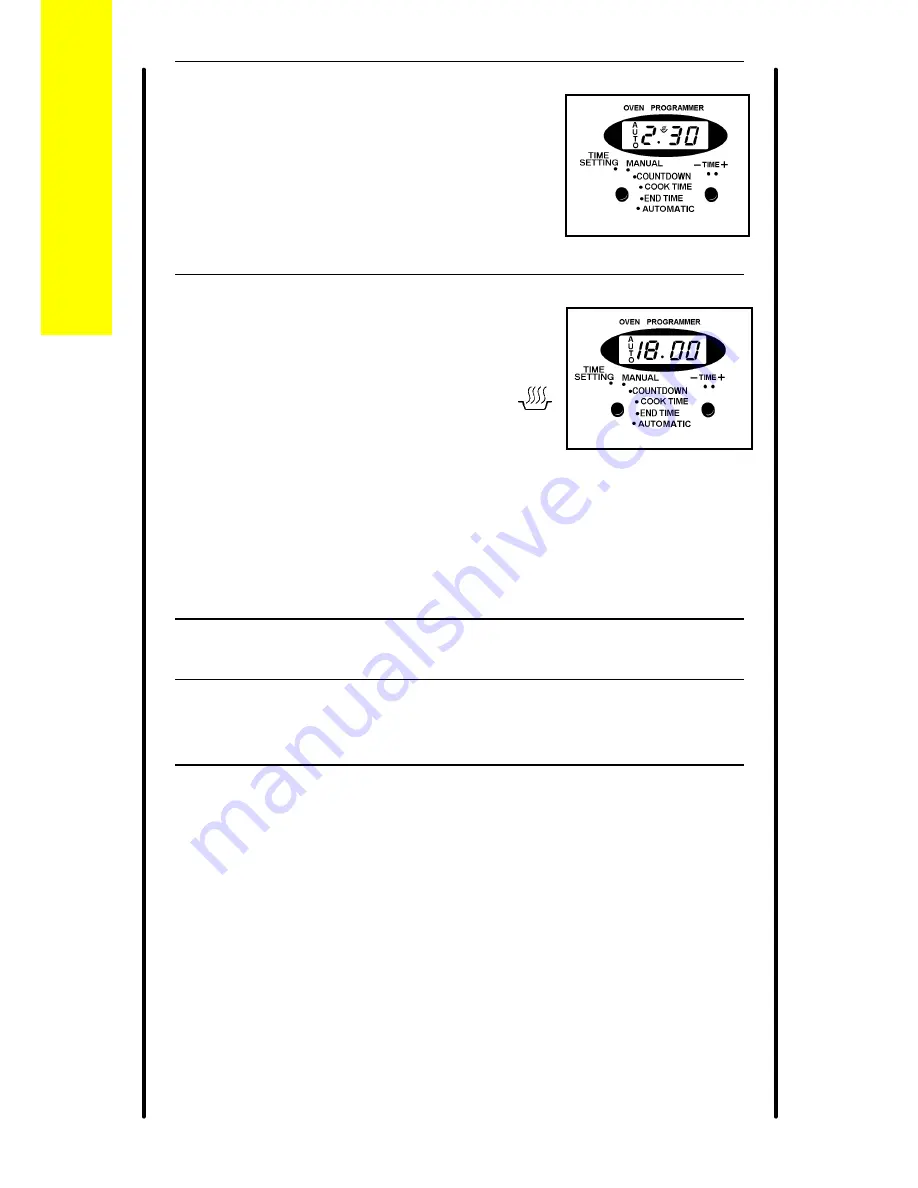
3 How long will
the food take
to cook?
Turn the selector knob to
'Cook Time' . Then turn the
setting knob until the length
of time you want the food to
cook shows in the display.
The maximum cooking time
is 10 hours. 'Auto' will show
in the display.
4 What time do
you want the
food to be
cooked by?
Turn the selector knob to
'End Time'. Turn the setting
knob until the time the oven
is to switch off shows in the
display. The cookpot ( )
will go out.
The 'End Time' must not be
more than 23 hours 59
minutes from the time of
day. For example if the time
of day is 9.00 am the latest
'Stop' time will be 8.59 am
the next day.
5 Set to
automatic.
Turn the selector knob to
'Automatic'.
6 Turn on the
oven control.
Turn the oven control to
mark 9 then to the gas mark
you want.
The time shown on the chart gives an example of setting the
automatic controls when the time is 9.00 am, the food is to be cooked for
2½ hours and the food is needed at 6.00 pm (1800 hours).
The clock will work out what time the oven will switch itself on and it
will turn the oven off at the end. Once the automatic sequence is finished
there will be an alarm to remind you that you need to set the oven for
manual operation. To do this turn the selector knob to 'Manual'. Turn off
the oven control.
If you change your mind and want to cancel a programme that you
have set simply turn to 'Time Setting' and then to 'Manual'.
24
R G 6 0 S S / R G 6 0 D L
The electronic timer
Содержание Renown RG60SS
Страница 1: ...R G 6 0 S S R G 6 0 D L Operating and Installation Instructions...
Страница 52: ...52 N O T E S...
Страница 53: ...53 N O T E S...
Страница 54: ...54 R G 6 0 S S R G 6 0 D L 311529206 N O T E S...
















































