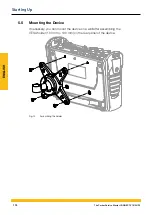ENGLISH
6.2.3 Screen Keyboards
A screen keyboard appears in the display to enter texts and digits.
The screen keyboard automatically appears when you select the cor-
responding input field.
The following keyboard is available to enter texts and digits:
Fig. 17
Screen keyboard, characters and digits
INFORMATION
The keyboard layout varies according to various languages and can
be changed. The following keyboard layouts are available:
QWERTZ, QWERTY, AZERTY. Refer to Chapter
&
The following keyboard is available to complete basic arithmetical op-
erations:
184
The Parker Service Master CONNECT V1.0/04/20
Operation
Содержание Service Master CONNECT
Страница 1: ...The Parker Service Master CONNECT Bedienungsanleitung Operating Manual ...
Страница 107: ...DEUTSCH Abb 55 Gerät Device 107 The Parker Service Master CONNECT V1 0 04 20 Bedienung ...
Страница 133: ...DEUTSCH 12 3 Maßzeichnungen 133 The Parker Service Master CONNECT V1 0 04 20 Anhang ...
Страница 134: ...DEUTSCH 134 The Parker Service Master CONNECT V1 0 04 20 Anhang ...
Страница 135: ...DEUTSCH 135 The Parker Service Master CONNECT V1 0 04 20 Anhang ...
Страница 137: ...DEUTSCH 137 The Parker Service Master CONNECT V1 0 04 20 Anhang ...
Страница 245: ...ENGLISH Fig 55 Device 245 The Parker Service Master CONNECT V1 0 04 20 Operation ...
Страница 271: ...ENGLISH 12 3 Dimensional Drawings 271 The Parker Service Master CONNECT V1 0 04 20 Appendix ...
Страница 272: ...ENGLISH 272 The Parker Service Master CONNECT V1 0 04 20 Appendix ...
Страница 273: ...ENGLISH 273 The Parker Service Master CONNECT V1 0 04 20 Appendix ...
Страница 275: ...ENGLISH 275 The Parker Service Master CONNECT V1 0 04 20 Appendix ...