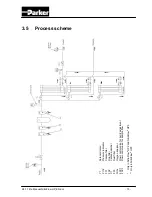K3.1.141e Manual NitroFlow HP_EN.doc
- 27 -
Table 5-2: Inputs and outputs
When connecting input and output signals use a double insulated and shielded
cable.
5.8.1 Connect external device for remote control
When selected YES at the remote option (refer to §6.2.6), a voltage free relay
contact or switch needs to be connected to the digital input (ID1) on the printed
circuit board.
Clamp Function
Input/output signals
ID1 Remote
start/stop
Digital input
Nominal input current: 10 mA
Voltage: internal power supply
UA1 Outlet
pressure
UA2 Oxygen
concentration
Analogue outputs
4 – 20 mA. Max. 200 Ohm
K5
Generator is producing nitrogen (RUN)
K6 General
alarm
K7 No
alarms
K8
Buzzer is activated by alarm
Digital outputs
Potential free relay contacts
(normally open / normally closed)
Max. 48V, 1A