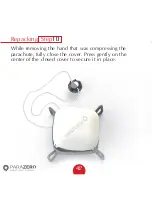49
Common Supported Receivers
For compliance with ASTM F3322-18, manual triggering
capabilities are required. Make sure to configure your
system for manual triggering capabilities through the
Para Zero Desktop App. 3rd party RC (and receiver) are
required for this capability.
Maximum dimensions for the receiver unit are:
35mm x 52.5mm x 15mm (1.38in x 2in x 0.6in)
Содержание SafeAir Phantom
Страница 1: ...Phantom Parachute Manual ASTM Version ...
Страница 9: ...9 Step Installation Remove the sticker cover from the placement stamp 3 ...
Страница 15: ...15 Step Installation Match plugs to sockets 8 ...
Страница 20: ...20 Ports Switches LED USB C port System button Power switch ASTM port ...
Страница 27: ...27 Step System Removal Unhook the cord from the metal hook 2 ...
Страница 28: ...28 Step System Removal 3 Remove the system from the drone ...
Страница 29: ...29 Step System Removal 4 Release the cord from the drone ...
Страница 30: ...30 Step System Removal Insert the safety catch and store the system in a clean dry place for reuse 5 ...
Страница 35: ...35 Step Repacking 3 Place the Safety insert on the activation lever in order to avoid unintentional activation ...
Страница 44: ...44 Step Repacking 12 Insert the safety catch and store the system in a clean dry place for reuse ...
Страница 55: ...Installation 55 Step 6 Connect the RC cable to the receiver s predefined RC channel socket ...
Страница 57: ...Installation 57 Step 8 ASTM cable connected ...