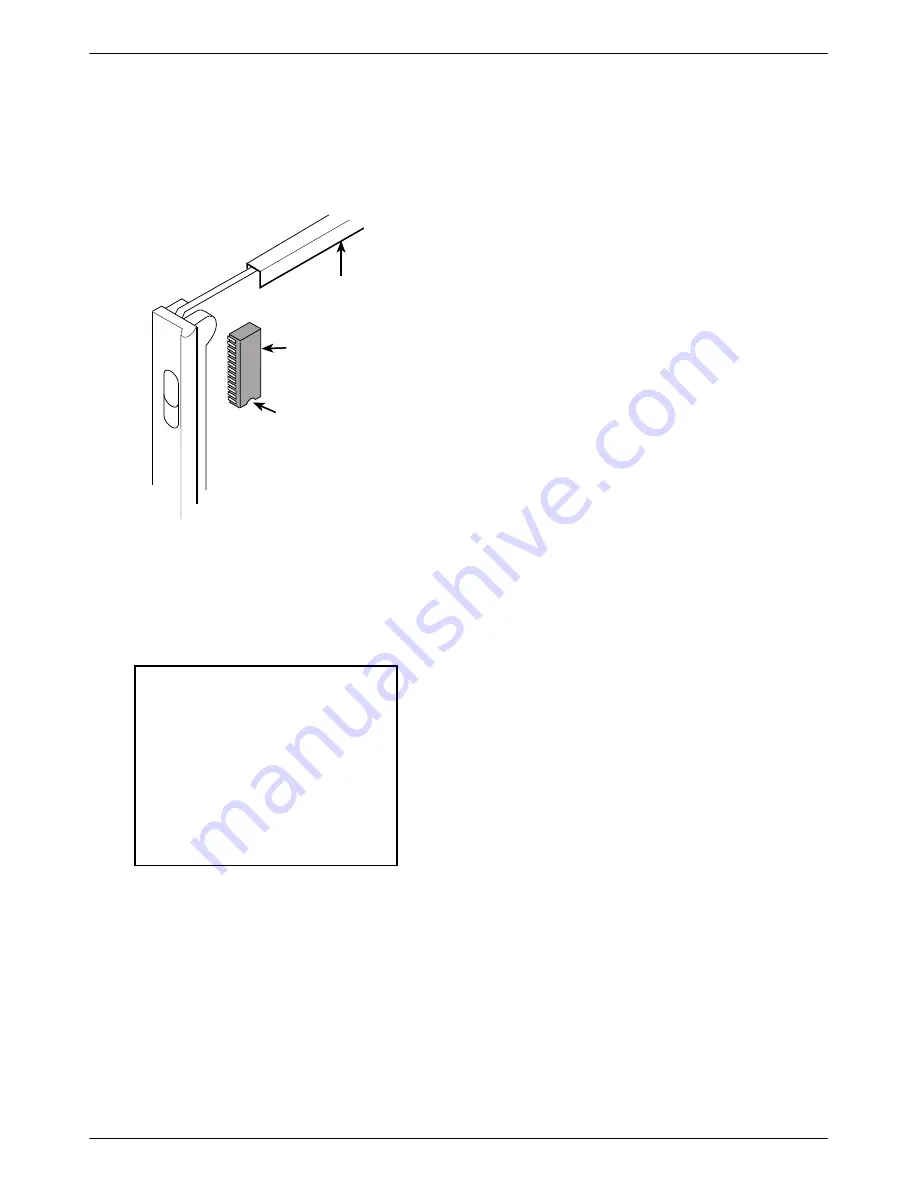
5
3610-A2-GZ43-20
February 1996
3. Using the proper EPROM extractor tool, remove
the EPROM from the DSU circuit card. Note the
location and orientation of the notch at one end of
the EPROM and set the EPROM aside.
Notch
EPROM
495-14870
Circuit
Card Guide
4. Orient the replacement EPROM on the circuit card
with the notch pointing downward. Ensure that all
the pins in the EPROM are aligned with their
connectors on the DSU. Press the EPROM into
place and make certain it is fully seated.
WARNING
When installing an EPROM on
the DSU, ensure that the notch
on the EPROM is pointing
downward on the circuit card.
Installing the EPROM in the
opposite orientation will
damage the EPROM and cause
overheating which may result
in possible injury to you.
Reinstalling a Model 3611 DSU
Reinstalling a Model 3611 DSU without MUX
.
Procedure
1. Align the circuit card guides with the DSU circuit
card. Slide the card into the carrier and secure the
latch.
2. Rotate the circuit pack lock back into the closed
position and tighten the screw.
Reinstalling a Model 3611 DSU with MUX
.
Procedure
1. Reattach the TDM or MCMP circuit card to the
DSU card.
2. Align the circuit card guides with the circuit cards.
Slide the two cards into the carrier and secure the
two latches.
3. Rotate the two circuit pack locks back into the
closed position and tighten both screws.

























